Step by step process to enable international transaction on idfc debit card. How to Activate International Transaction on IDFC Debit Card through net banking, Mobile app etc…
Activate IDFC First Bank Debit Card for International Usage
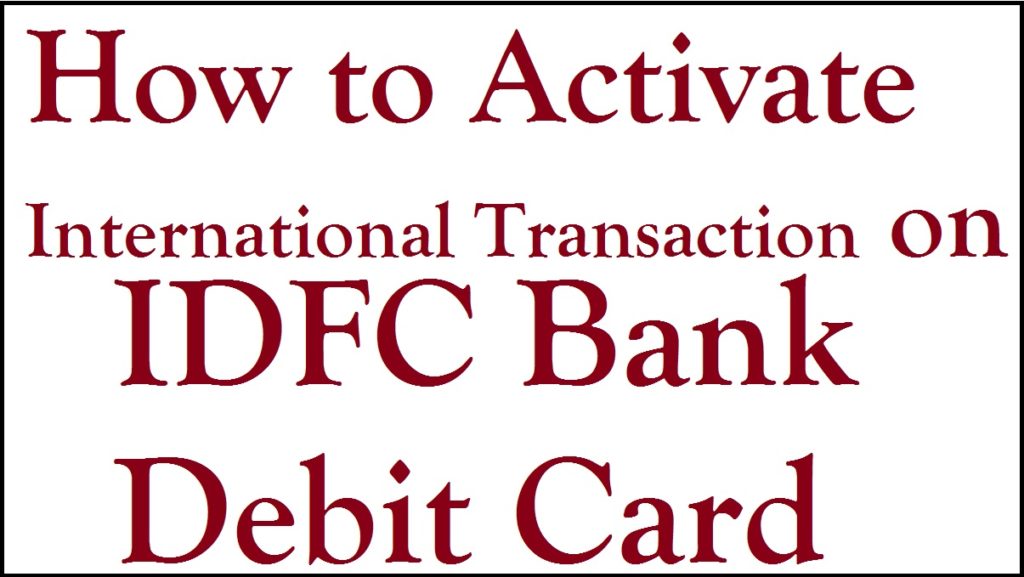
A debit card is a significant financial facility issued to an account holder once they open an account with a financial institution. Debit cards are also referred to as ATM cards, as they help the user transact at the ATM. The cards allow the user to operate online or offline at their convenience, unlike credit cards which enable the user to borrow funds from the provider.
A debit card is designed to transact funds based on the cardholder’s amount in the account. To avail of any debit card services, the user must activate the card. Some debit card features are blocked or disabled based on the RBI rules. To access international transactions on your IDFC First Bank debit card. You need to activate the services through simple steps.
How to Activate IDFC Debit Card
Before activating the international transactions, new debit card users should activate their cards for easy transactions. One can conduct an activation process by calling customer support, ATM, and internet banking service.
Activating IDFC Bank debit card by calling customer care
- Through the registered mobile number, call the IDFC customer support desk.
- Now state your request to the IDFC bank executive to get help
- The officer will request some verification details to ensure you’re the rightful debit card user.
- After verification, the bank will send an OTP code to help in the authentication and activation of the card.
Debit Card Activation Using IDFC Internet Banking
- Visit the IDFC First internet banking platform and enter your login details.
- Next, select “debit card” option > “generate PIN” option on the menu.
- Enter the card number, expiry date, and CVV on your card.
- The system will send an OTP to your registered mobile number.
- Use the OTP for verification and create a login PIN.
- Confirm the PIN and click submit tab to complete the process
How to Activate International Transactions on IDFC First Bank Debit Card
Once you activate your debit card, you can enable international transactions for better operations.
Ways to enable international transactions
- IDFC Bank net banking
- Through mobile app
How to Activate International Transaction on IDFC Debit Card
It is easy to enable and disable international usage services through the IDFC bank mobile app. The service doesn’t require any OTP verification as follows:
- Go to the IDFC Bank mobile app on your device
- Enter your PIN to log in and access the menu.
- Select the “HAVE” button
- Followed by the “cards” option to proceed
- Next, select your debit card
- On the menu and click the “manage card” button.
- Now turn “ON” the international usage option from the online usage section.
- Proceed and enter your preferred daily limit on the page.
- Recheck the information and press the “confirm” tab to continue.
- Enter your MPIN and click verify button to authenticate and complete the process.
How to Activate/Enable International Transaction on IDFC Debit Card Through IDFC Net Banking
Step by step to Activate/Enable International Transaction on IDFC Debit Card Through IDFC Net Banking
- Open the IDFC First Net Banking portal using the link https://my.idfcfirstbank.com/login.
- Enter your password, mobile number, and OTP to access the account.
- Select “HAVE” > “cards” options on the page.
- Select your debit card on the page and click the “manage” card usage” tab.
- Next, enable international usage service by clicking the “ON” button.
- Ensure to set the transaction limit on the page to proceed.
- Click the “confirm and get OTP” tab to receive the OTP on your registered mobile number.
- Enter the OTP and click verify button.
- The system will automatically enable the international usage feature on your debit card.
FAQs
What are the required details to activate the international usage feature on your IDFC debit card?
The user should have an active debit card, registered mobile number, and mobile app for the activation method.
Why is the international usage feature disabled on my debit card?
All new debit cards have a disabled international transaction feature based on the RBI policy. The card user should activate the debit card and turn on the international usage service. One can also set the preferred transaction limit during the activation process.