The IDBI Net Banking Registration and Activation 2022 Process. IDBI net banking registration through debit card, Customer id at inet.idbibank.co.in.
IDBI Net Banking Registration
The IDBI bank net banking facility is an excellent pathway to access loans, credit card services, utility bills payment, transfer services, and more. It’s a service that works throughout the clock and is accessible anywhere. IDBI netbanking platforms are easy to operate, giving customers efficient ways to conduct transactions.
Registered IDBI customers can register and activate the service for better banking and financial transaction. To access the service, the IDBI customer doesn’t require to visit the bank for the registration process. However, the account user can operate the online IDBI website for the complete process.
Inet.idbibank.co.in
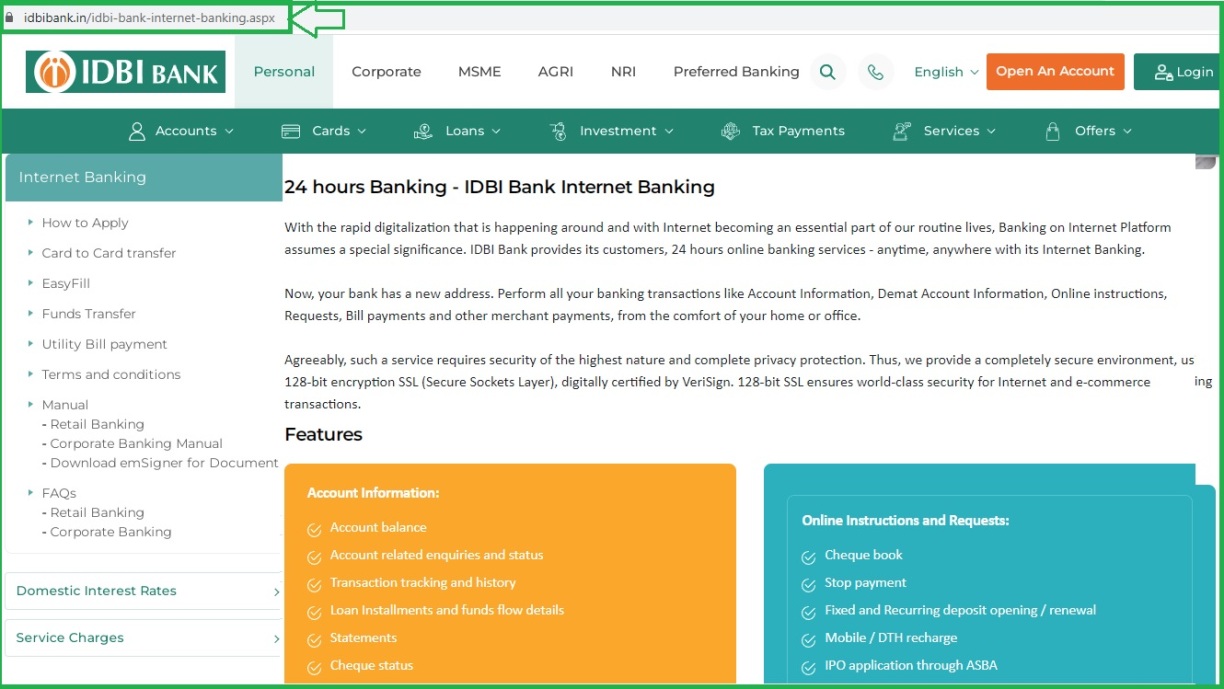
Required Details for IDBI Net Banking Registration 2022
- A registered mobile number with the bank
- Your IDBI bank debit card and login credentials
- Account number.
Features and Benefits of IDBI NetBanking Platform
- Account balance and statement check services
- Easy ways to request for new cheque book
- Opening and closing FD account
- Mobile and DTH recharge service.
- Easy follow-up on loan details.
- Sending and receiving money service
- Paying utility bills
- Tax payment process
IDBI Net Banking Registration With Customer ID
Step by step process to Register/Activate IDBI Bank Net Banking 2022 Online
Go to the IDBI net banking website page via the link
https://inet.idbibank.co.in.
Select the “first time user?
Register now” option on the homepage menu.
The system will display a registration form to fill in the mandatory details.
Next, enter your customer ID and bank account number.
Recheck the information and select the “continue” button.
A new page will appear, key in the IDBI debit card, PIN, and expiry date in the format MM/YYYY.
Read and agree with the terms and conditions of the page.
Select the “continue” button; the page will send an OTP code to the registered mobile number.
Use the OTP
And select the continue button to verify the information.
The system will allow you to set the two valid passwords:
Transaction password
Login passwordAllow the transaction rights:
View only
View and transaction facility.
Note the view-only right is limited to viewing account details. The user cannot transact using the net banking platform. However, the transaction rights allow for viewing any IDBI net banking service.
- Create your preferred passwords and re-enter to confirm the details.
- The system will send a confirmation message about the registration process.
How to Activate IDBI Net Banking Service
After the registration process and acquisition of login details, the account user should activate the net banking account using the steps below.
- Open the IDBI Bank net banking page.
- Enter your login ID and password to open the account.
- Next, enter the captcha code on the page and select the “continue” button.
- Proceed and follow the page guidelines, select the security question and provide simple answers. The question work as verification data when you forget your login password.
- Next, enter the image and phrase provided on the page.
- Next, log in to the account using the login ID and password details.
- Now, you can transact freely, ensuring the transaction right is enabled.
The IDBI customer can also visit the IDBIbank branch to register for the net banking and activation process. The bank executive will request some proof documents and conduct a verification process. Once approved, the officer will help register the net banking and provide login credentials on your registered mobile number and email ID.
FAQ’s
Can I apply for IDBI mobile banking without a net banking facility?
The two online services work together; mobile banking may require users to enter a net banking login credential. However, it’s advisable to open IDBI net banking for accessible banking services.
What is the qualification for the net banking registration process?
To access IDBI net banking service, the individual should be an IDBI registered account user.
Can the IDBI net banking facility expire?
Yes, the service expires if the account remains dormant for more than 180 days.
For more information visit this link https://www.idbibank.in