How to install AnyDesk on Apple MAC. How to Setup Anydesk on Mac. Download Anydesk for Mac 2024 at https://anydesk.com
Download Anydesk for Mac
The digital era provides fast, effective, and comprehensive tech devices. Today one can experience a seamless connection to all their devices using a single platform. The Any Desk app is the unique software in the market that provides an easy connection from different devices. This allows for remote working and provides ease in dealing with technical issues. IT technicians can operate on the client’s computer without physically appearing. It’s an excellent digital move that connects the world.
AnyDesk MAC
AnyDesk is a remote desktop software designed by the AnyDesk Software GmbH. The app allows for remote access to any desktop regardless of location. However, to connect, the user has to provide accessibility to the technician or other party. AnyDesk has a preinstalled address functionality that traces the connection online.
The software is compatible with all operating systems such as Linux, macOS, Android, IOS, Free BSD, Raspberry PI, and Chrome OS. It’s available for individual or industrial use to help conduct any business on a desktop. Individuals using the AnyDesk application should be careful to whom they offer computer access. It’s easy for fraudsters to access crucial data using AnyDesk through the pretenseof big IT companies.
AnyDesk is easy to install on any operating system.The process doesn’t require any knowledge or skills but to follow simple on-screen instructions.One can use the service on a mobile phone device if traveling or working remotely.
Anydesk.com/en/downloads/mac-os
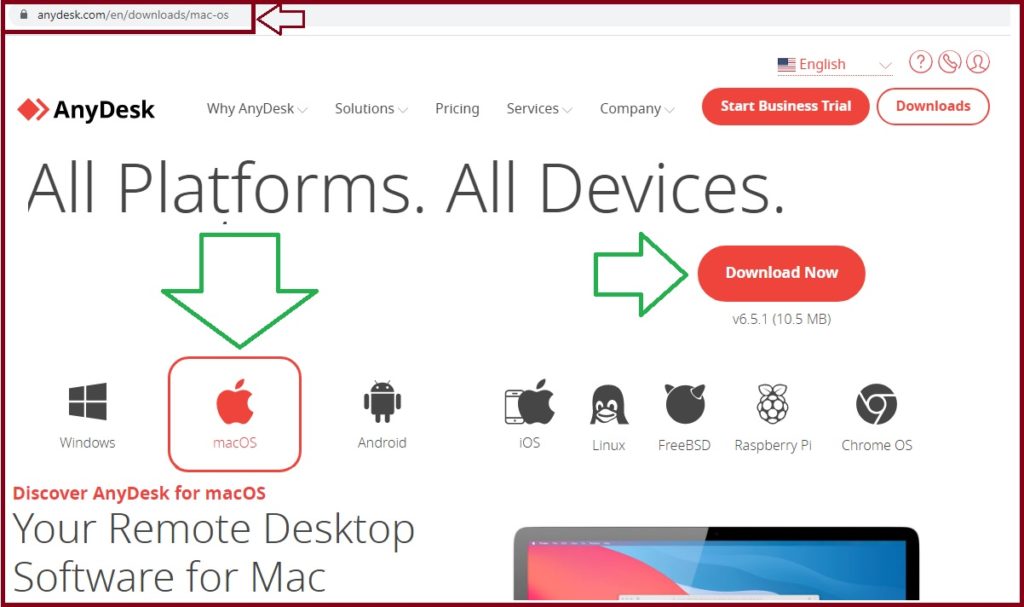
Features of AnyDesk
The AnyDesk software offers multiple features and functionality to the user as follows.
- Better communication with clients(contact)
The app has an address book feature to help users save contact information and provide easy access through an online system.
- Remote access
The software has pre-installed features such as an admin tool that conduct various services like session reporting, fixing issues on the desktop, and other IT-related details.
- File transfer
AnyDesk application contains a drag and drops feature to help users pick files from any location on the desktop.
- Remote hardware system
The user can access any hardware on the client’s device for easy operation.
- Recording
The client and IT operator can record every activity taking place on their device. This provides security for bother operators.
Advantages of AnyDesk APP
- Accessible on all operating systems
AnyDesk is available for all OS such as Linux, macOS, IOS, Android, and more.
- Work with different internet bandwidth.
The software efficiently operates through any internet connection. It will work in low connectivity without any buffering.
- Multiple users for a single license
The software has a lifetime license for all versions and allows many users for a single license.
How to Install AnyDesk on MAC
Step by step to Install AnyDesk on MAC. Full Process Setup Anydesk on Mac
On your Mac device, select the “blue question mark” located on the right corner.
A pop will show on the screen select the “AnyDesk (MacOS)” option under the tab “Remote support.”
The “dmg” file will download
Open it to access the page indicated as “double click the app icon to launch AnyDesk.”
The page will also display an error message
Click the “OK” button to proceed.
Go to the Mac settings
Select “system preference” >”security &privacy.”
Next, click “general,”
And a message about blocking “AnyDesk” will show.
Click the option “open anyway” now
You can allow AnyDesk to access your device.
Select unlock or lock options using the admin password
The page will show a code on which users can use the devices.
How to Download AnyDesk on Mac & How to Setup/Use AnyDesk APP
- Open your device browser and search for AnyDesk.
- The system will open the AnyDesk official website link https://Anydesk.com/remote-desktop.
- Select the “free download” option to access the free version or click “buy now” for the premium version.
- The app will start downloading; after download, the page will show two options: Run and Cancel.
- Select the “Run” option to open other details.
- Click on the “accept and install” button to start the installation process.
- Next, open the AnyDesk tab to access the application on your device.
FAQ’s
What is the primary purpose of the AnyDesk app?
AnyDesk is comprehensive software used by millions of people globally. It helps connect remotely to your desktop. IT technicians use the app to solve any problem for their clients anywhere without visiting their station. It also assists in operating and conducting business remotely through linked devices.
How to Download & Install AnyDesk on Macos
You can Download & Install AnyDesk through Direct link https://anydesk.com/en/downloads/mac-os