Google Docs Dark Mode For Windows 11 & Android and IOS devices: How to Make Google Docs Dark Mode, Dark Mode Google Docs. Does google docs have a dark mode
Google has great and advanced apps which offer easy online operations. Google Docs is among Google inventions. It’s provided users the ease to create content, write essays and other professional documents. The apps contain various default settings to help in document formatting. However, there are advanced settings designed to help the user enjoy Google services. The dark Mode features are unique Google services that work on the majority of Google applications.
Google Docs Dark Mode
The dark mode is specially designed to cater to the user’s sight. It reduces the brightness on the screen to help reduce eye strain. The feature doesn’t tamper with your device battery but ensures the proper functioning of Google Docs and other apps. The dark mode setting works on different devices and operating systems.
Dark mode on Google Docs: Google Docs only contains the standard page lighting. The user needs to implement the dark mode settings on the app. The Chrome browser has the dark mode feature behind the Chrome flag. The option is open for more browser customizations and Google features. However, Chrome flags work for selected individuals and contain several effects on your browser.
How to Make Google Docs Dark Mode on Windows 11
Once you request for dark mode on Chrome, the decision affects all Google features such as Gmail. The settings might appear darker on some websites, thus affecting your work. However, you can apply the mode on Google Docs only using the steps below.
- Open your Chrome browser and type the URL chrome: //flags.
- Click the “enter” tab and type “force dark mode.” on the search box.
- Next, enter “enable” under the tab “force dark mode for web contents.”
- First, save any tab and work on the browser.
- Select “re-launch” for the effects to take place.
- Once the Google Docs opens, it will display the dark mode.
The dark mode application can also be installed through a third-party browser extension. The service is available on desktop and mobile devices.
- Go to your Chrome browser and select dark mode Chrome extension portal.
- On the menu, select “add to chrome”>add an extension.
- Proceed to the white toggle tab and enable or disable dark mode.
How to Make Google Docs Dark Mode
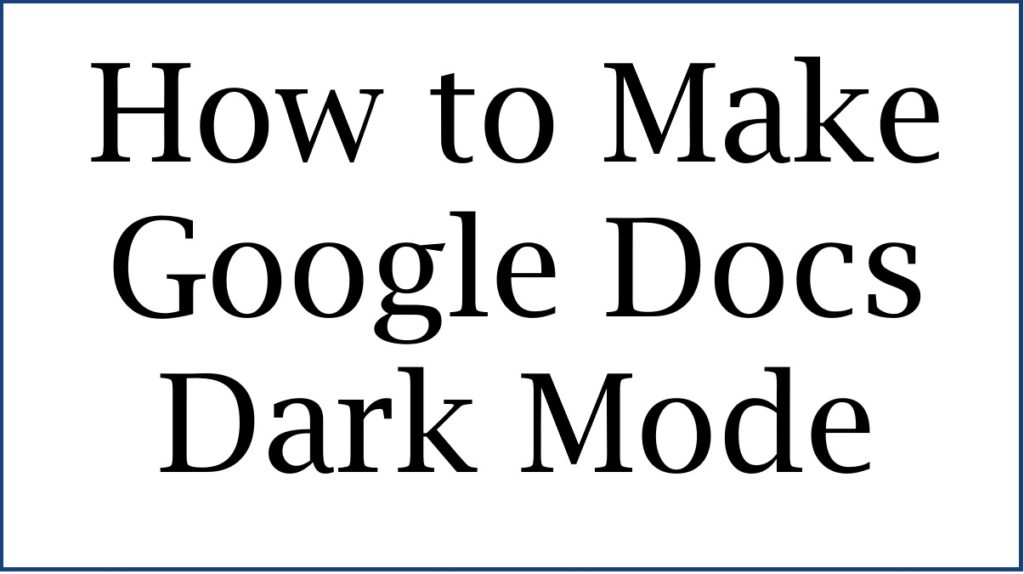
How to Put Dark Mode on Google Docs on IOS Devices
Google applications apply to all operating systems. The IOS users can also enjoy Google services such as Google Docs. One can enable dark mode on Google Docs on their iPhone, iPad, or other IOS devices. The IOS dark mode feature is referred to as the dark mode of G suite on IOS. The service work with Google sheets and slides.
- Go to Google Docs app on your iPhone device.
- On the menu, click the settings option.
- Proceed to the “dark” button.
- The system will automatically enable and adjust all the Google Docs documents to dark mode.
How to Change Google Docs Dark Mode on Android
Dark Mode Settings for Android Devices
Android users are privileged to switch from light to dark mode whenever they wish. The app is available on all Android devices. It’s easily enabled through the following steps.
- On your device, open Google Docs and click the menu tab.
- Go to settings and select “choose theme.”
- Next, click dark to enable dark mode on your Google Docs.
Also read: How to Change Margin in Google Docs, Android, Ipad, Iphone, PC, Laptop
FAQs
- What is the importance of Dark mode settings on any device?
The features are designed to reduce page lighting and avoid eye strain for the user.
- What devices does Dark mode work best?
Google has created dark mode to work on all operating systems. Android and IOS users can utilize the stings on any device.
- Does google docs have a dark mode
Yes google docs have a dark mode.