How to Change Mobile Number in PF Account | How to register mobile number with EPF account online at https://unifiedportal-mem.epfindia.gov.in/
Change Mobile Number in PF Account
Guide on changing Mobile Number in PF account online
EPFO mandates all EPF members to update their contact details for better services. The EPFO body also provides strict rules on UAN acquisition and activation. However, every PF account detail relies on a mobile number and email ID. The two contact details allow EPF members to receive notifications, OTP code and calls. Members have the privilege to change or add a new mobile number if they no longer use the registered mobile number. EPFO requires members to update the KYC details regularly to avoid inconveniences.
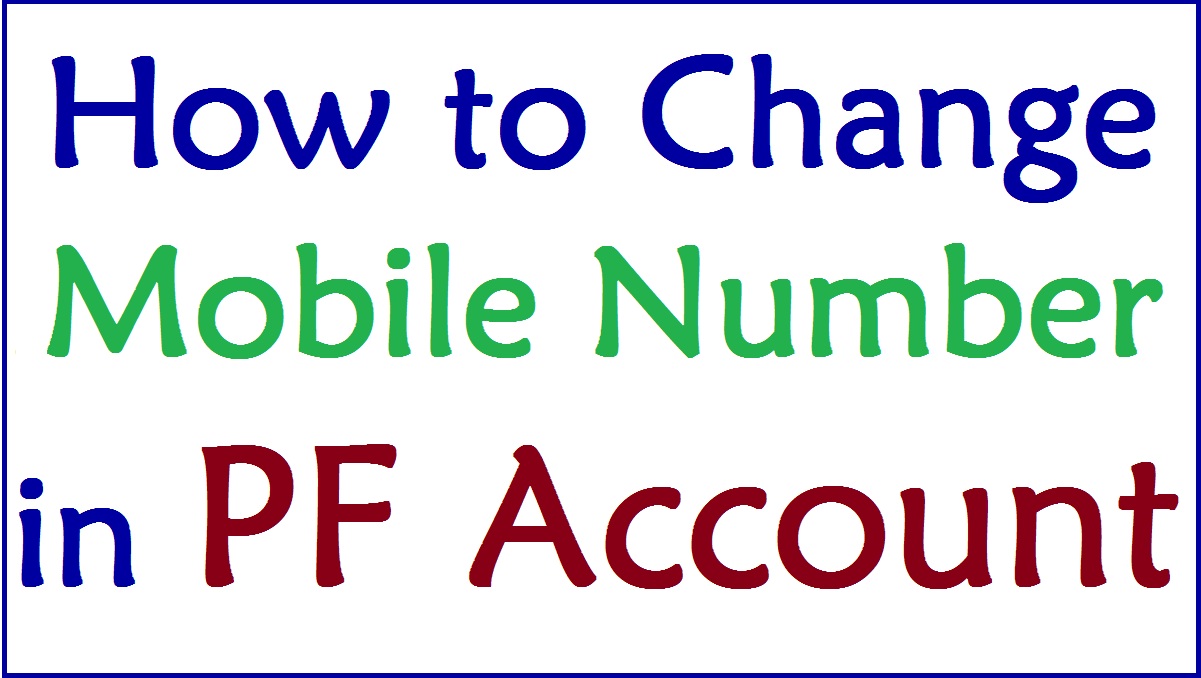
How to Change Mobile Number in PF Account
How to change the registered mobile number on your PF account
Visit the UAN portal through the link
https://unifiedportal-mem.epfindia.gov.in/
The menu enters login credentials on the homepage
UAN number and password.
Next, enter the captcha code
Select the “sign in” button.
On the account page select
“manage” >”contact details” option
A new page will show
Select a checkbox next to the option “change mobile number.”
Next, key in your preferred mobile and re-enter to confirm
Click the “Get Authorization PIN” tab
Enter the OTP sent to the new mobile number And click save changes
The new mobile number will be registered immediately on your PF account.
Changing Mobile Number if EPF Member Forgets the Password
Steps to Change Mobile Number in EPFO UAN if forgotten Password
If an EPF member forgets their login password and doesn’t have their registered mobile number. One can change the password and mobile number to create new login details for easy access.
- Go to your EPFO website page link.
- https://www.epfindia.gov.in
- Proceed to the “forgot password” option.
- Next, enter your UAN number and captcha code to continue.
- Click submit button.
- Suppose you want to change the mobile number, press the “NO” button. To avoid the system from sending OTP code to the registered mobile number.
- Now, enter the following details:
- Name
- Gender
- Date of birth
- Recheck the information and select the “verify” button.
- Choose between Aadhaar and PAN and all required details.
- Select the “verify” button to authenticate the change request.
- The system will request the new mobile number; click the “Get OTP” button to proceed.
- The OTP is sent to the new mobile number; enter the OTP to validate the number.
- A new page will open, enter your new password and re-enter to confirm.
- Review the information and click the “submit” button.
- The new changes will be saved on your PF account.
Benefits of Updating Mobile Number at EPF Account
- EPF members can quickly check their PF balance using the registered mobile number.
- It is easy to view their claim status through the mobile number.
- The employee can view notifications and messages sent from EPFO.
- Mobile numbers help transfer the PF amount from the previous account to the new account.
- The EPF account sends OTP codes to the registered mobile number for verification.
FAQs
Do I require a new UAN when I change my job?
No, the UAN remains the same in all jobs. It is unique; employees can only have one UAN number.
What is UAN, and what’s the importance?
The UAN (Universal Account Number) is a mandatory and exclusive number designed by EPFO. The number is issued to all EPF registered members. The user can consolidate all PF account under one PF account. This means no money is lost when one leaves their job to seek a new one.