Guide on how to view HDFC Netsafe Virtual Debit card in HDFC bank. How to Generate HDFC Virtual Debit card/ Virtual Credit Card 2022. How to Enable Online Transactions for HDFC Debit Card. HDFC virtual debit card online apply at www.hdfcbank.com
Digital transformation is significantly embraced by many banks and financial institutions in India. The banks have introduced online channels which enable the customer to transact seamlessly. The HDFC Bank is a famous private sector bank in India, which provides various digital privileges to esteemed customers. The virtual card or e-card is the safest digital card developed to help customers shop and transact without exposing their card details.
HDFC bank applies virtual card services to both credit card and debit card holders. This allows users to shop online and pay bills and other banking services quickly without any data leak. HDFC virtual card is referred to NetSafe. Registered HDFC customers can hide their banking details from merchants and complete their businesses safely. The virtual debit card is compatible with all merchant websites and sites that use VISA OR Master cards. HDFC bank offers a free virtual card service to all applicants with an internet banking platform.
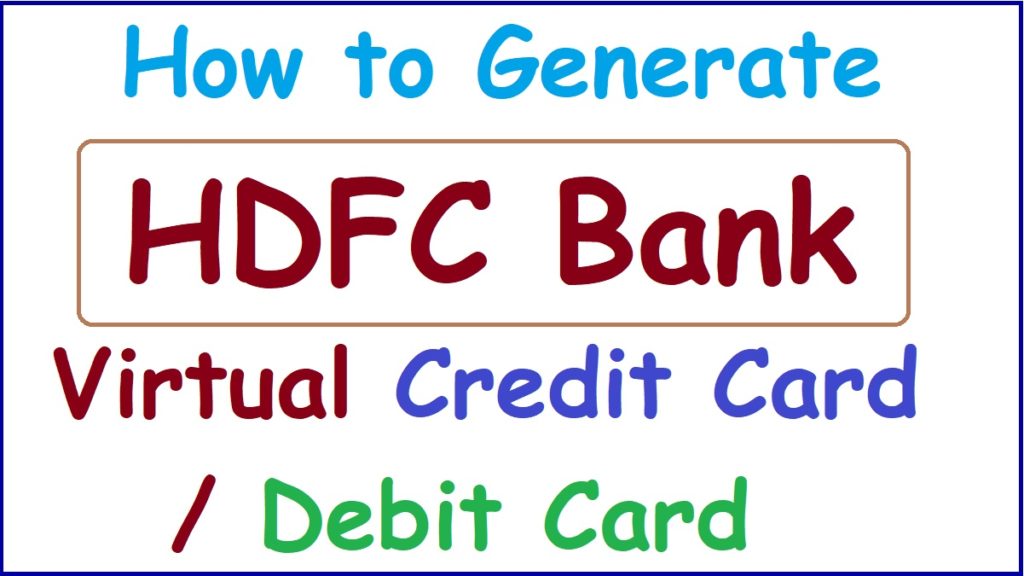
NetSafe Virtual Card
The NetSafe facility is a digital creation of HDFC bank to help customers conduct online shopping. Using the NetSafe technology, registered HDFCBANK customers can create a virtual or NetSafe card using the HDFC debit card or credit card.
Benefits of NetSafe Card
- The NetSafe card offers a safe online shopping process by hiding users’ debit card details.
- HDFC card users can create a one-time use card to complete any transaction.
- NetSafe cards or virtual cards are valid for 48 hours or until the transaction is complete.
- It is possible to trace your virtual card transaction on your account statement.
The HDFC Bank allows debit card users to create up to 5 NetSafe (virtual cards) daily. The virtual card plays a significant role in eliminating fraudsters and hackers.
How to Enable Online Transactions for HDFC Debit Card
To utilize or create a virtual card, the user must enable the HDFC debit card. One must also have internet banking services.
- Go to the HDFC Net banking website.
- https://netbanking.hdfcbank.com/netbanking/
- Enter your login credential: user ID and password.
- Click the “cards” option on the menu followed by the “debit card” tab.
- Next, click “request” >”set card controls/usage limit.”
- A new page will appear to choose your card number to continue.
- Now, enable the Ecom transaction, PoS transaction and create a limit for each transaction.
- Recheck the details and select the “Continue” button to open a new page.
- Next, confirm the transaction limits to enable online transactions.
Eligibility Criteria for Virtual Card Processing
- The HDFC allows customers with an HDFC internet banking facility to create a virtual card (NetSafe).
- Applicants should have an HDFC debit card to apply for a virtual card.
How to Generate HDFC Virtual Debit card/ Virtual Credit Card
Step by step to hdfc virtual debit card online apply (or) Generate HDFC Bank NetSafe Virtual Card
Open the HDFC website page
https://www.hdfcbank.com/
Fill you Login Credentials
Enter your user ID and password to log in on the login page.
Select the account number
Your wish to debit money to create a NetSafe card
Review the details and click the “ok” button
Now, you can utilize the NetSafe card for online shopping.
FAQ’s
What is the validity period for HDFC virtual cards?
The NetSafe card is valid for 48 hours or until the transaction is complete.
What is the benefit of a virtual card?
Virtual cards help users shop online without exposing their debit or credit card details to the merchants. This helps safeguard users’ information from fraudsters.
For more information about How to Generate HDFC Virtual Credit Card / Virtual Debit card visit this link https://www.hdfcbank.com/