Ways to get Indian CIF number. CIF Number Indian Bank | What is CIF Number in Indian Bank. what is cif number in indian bank. Indian Bank CIF Number Without Passbook at https://apps.indianbank.in/emailstatement/ToFetchCIFNo.aspx
CIF Number Indian Bank
Indian Bank is a famous 1907 public sector bank with millions of customers across India. The bank has developed and provides the best banking and financial services. The Indian Bank has introduced various digital facilities that ease the banking process for all new and existing customers. Customers receive bank accounts defined by unique account numbers and CIF numbers to operate. Every customer is eligible to receive a CIF number for the Indian Bank account.
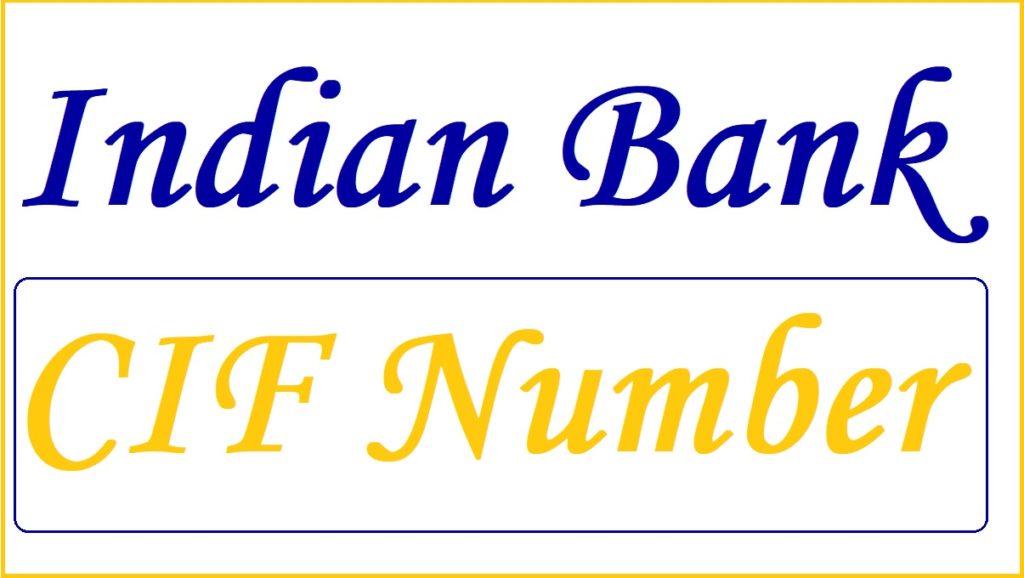
What is The Indian CIF Number?
Customer Information File/Form is a digital and unique 11-digit number issued by the Indian Bank to every registered account user. The number contains the accountholders information. It’s a digital facility that holds Indian bank account user information for easier access. Note that the bank allocates one CIF number to each user’s accounts.
How to Check Indian Bank CIF Number?
Indian Bank customers can access the CIF number through simple banking facilities as follows:
CIF Indian Bank Website Portal (Online)
- Open the Indian bank official website page.
- https://www.indianbank.in (or) https://www.indianbank.net.in/jsp/startIBPreview.jsp
- Proceed and enter your account number, registered mobile number and captcha code.
- Next, select the “Send OTP” tab to receive an OTP on your registered mobile number.
- Use the OTP to verify and access the page.
- Now, click the “Get CIF” button.
- The system will send the CIF number through SMS to your mobile number.
How to Get a CIF Number Using Indian Bank Passbook
The Indian Bank, like other banks, provides a bank passbook to all registered customers. The passbook contains the user banking details, including the CIF number. Open the first page of your passbook; the bank has specified your bank information: account user’s name, account number, date of birth, and CIF number. The user can save the data for reference.
Indian Bank CIF Number Without Passbook
Three Ways to Check cif number without Indian bank passbook
- Bank Cheque
- Customer Care
- Indian Bank Branch
Indian Bank CIF Number Through Bank Cheque
The Indian Bank cheque book is also designed as a passbook facility. The cheque book user can avail any bank details on the first page. The bank has indicated the account number, name, D.O.B., and CIF number. This allows the user to avail the information fast without visiting the bank.
How to Get CIF Number by Calling Indian Bank Customer Care
All Indian customers have the privilege to contact the customer care number if any need arises. The user can call to enquire about the CIF number in the following steps.
- Dial the number 1800 4250 0000 using your registered mobile number.
- The Indian Bank, customer care officer will receive your call and assist you through the process.
- You need to answer several questions for verification purposes. Provide your name, account number, Aadhaar details and more.
- The officer will review the information and provide the CIF number (customer ID).
- Ensure to keep the number for reference.
CIF Number/Customer ID Through Visiting Indian Bank Branch
The Indian bank provides both online and offline services. The account user can visit the nearest Indian Bank branch to request for CIF number.
- Go to the nearest Indian Bank branch.
- Carry your banking documents or verification details.
- Request the bank executive to help with the CIF number.
- The officer will request your bank verification details. Once approved, you will receive your CIF number.
Finding CIF Number Using Indian Bank Account Statement
- Go to the Indian Bank mobile app.
- Enter the login details and click the “M-Passbook” tab.
- Select your account >”view” to open your account transactions.
- Next, select Pdf or mail tab to continue.
- Download the statement and open the pdf form to view it.
- Use the bank account number as a password to access the pdf file.
- On the statement, you can access the CIF number easily.
FAQ’s
How to know cif number of indian bank
Open the link, Fill the details and enter Account number, Registered Mobile number, Press send OTP Button enter OTP in the Blank. https://apps.indianbank.in/emailstatement/ToFetchCIFNo.aspx
Is the CIF number the same as with customer ID?
The two terms mean the same; some bank user customer ID means CIF number.
Does Indian Bank provide an SMS method to get CIF number?
The bank only provides the above methods to get your CIF or customer ID. Currently, there is no SMS method for finding a CIF number.