Step by step procedure to Activate SBI Debit Card for Online Transactions. State Bank Debit Card Activation For Online Transaction SMS, Net Banking, SBI Yono APP
Activate SBI Debit Card for Online Transactions
Online transactions feature is a significant aspect in the debit card banking system. Most people send and receive money through online platforms such as internet banking and mobile apps. This eliminates the need to visit the bank branch or risk transacting using cash. Online transaction service allows the user to access multiple services from account balance check, bank statement, online funds transfer through services such as NEFT, RTGS, IMPS, and more.
Though the online usage features hold various advantages, the services are disabled or turned off by default. SBI Bank debit card users require to activate the online transaction section and set a usage limit to operate using SBI debit card online transaction facility. SBI bank India offers all debit card users simple ways to activate their cards without visiting the branch. One can enable the process and continue enjoying online services.
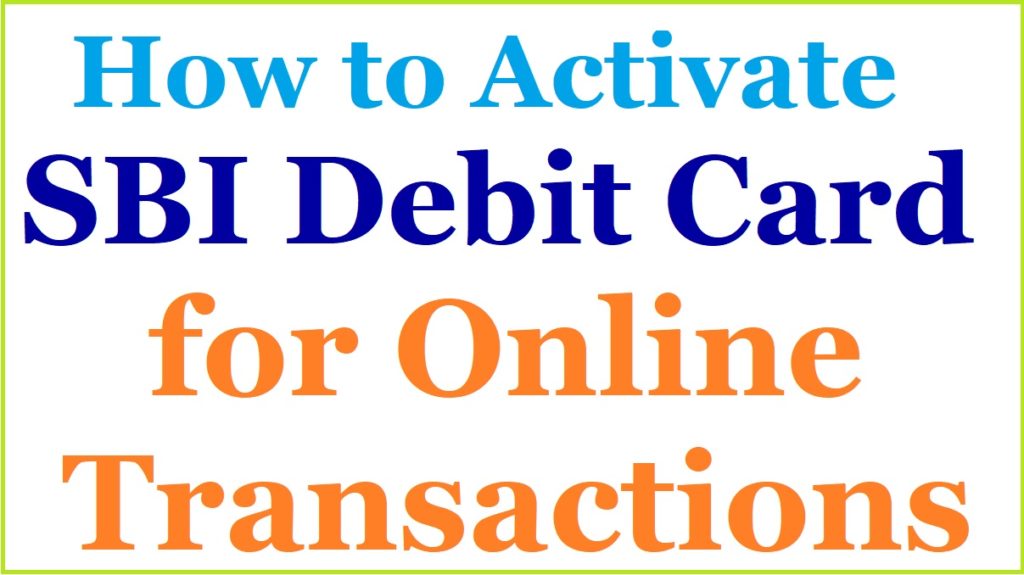
Methods for Activating SBI Debit Card for Online Transaction
The bank offers three valid methods to help debit card user enable their online usage feature for better transactions.
- Through Internet Banking
- Using the SBI YONO app
- By sending an SMS
Required documents
To operate the said methods, the user requires to have the following:
- Internet banking login details
- User debit card number.
- YONO app
- A registered mobile number with the bank.
SBI Debit Card Online Transaction Activation Process Using the SMS Method
SBI debit cardholders without their internet banking service can use the SMS mode to activate the online usage service.
- Open the phone SMS page using your registered mobile number.
- Create a new SMS by typing SWON ECOM <enter last four digits of the debit card> and send to 092239 66666.
- The SBI bank system will review the request and enable the online transaction feature on your debit card.
The SMS method requires standard charges from your network provider. Ensure to recharge or have sufficient balance to send the request.
How to Enable SBI Debit Card for Online Transaction Through SBI YONO APP
SBI YONO is a simple but efficient mobile app for all SBI account users. The app is available on Android and IOS devices, making it easy to download and install the application on your device.
- Go to the SBI YONO app on your device or download and install directly from the Google Play Store or App Store.
- Register the app using your internet banking login details to proceed.
- Click “services request” tab > “debit card services” options.
- Next, key in your SBI profile password and select the “submit” tab.
- Select “manage card” and turn ON ecommerce transactions on the list.
- Proceed to turn on/off other transaction options such as:
- International usage
- ATM/POS
- Domestic usage
- Now, set the online transaction limit to complete the activation process.
How to Activate/Enable Online Usage in SBI Debit Card Using Net Banking Service
Internet banking service is open to various SBI banking and financial services. It is easy to access your debit card information through the net banking platform.
Go to the SBI internet banking service portal
https://www.onlinesbi.com
Open the login page and enter your username and password details
Next, key in the captcha code and select the “login” button to access the account.
The system will send an OTP to your registered mobile number
Use the OTP to verify and access the account.
Click the “e-services” option from the menu and proceed to the “ATM card services” option
Next, select the “ATM card limit/channel/usage change button.
Choose the account number you wish to turn the online usage service on the page
Proceed and click “change channel type” > enable the online transaction for POS and CPN channels.
Now you can transact easily with the online usage service enable. However, the user also can disable the service using the same process.
FAQ’s
Why can’t I operate on online services such as an online purchase or utility bill payments?
The SBI debit card user must enable the online usage feature to access any online transaction service. You can follow the above methods to turn on or activate the feature for smooth transactions.
I have an SBI YONO Lite app can I activate my SBI debit for online usage service?
Yes, the SBI YONO Lite app also operates similarly to the YONO app. you need to follow the instructions above and turn on online usage.
For more details about How to Activate SBI Debit Card for Online Transactions visit this link www.onlinesbi.com