Simple ways to change address in HDFC Bank online: How to change address in hdfc bank account online. How to Update Mailing Address at HDFC Bank account. Download HDFC address change form 2025.
How to Change Address in HDFC Bank
Any change in your contact or communication details significantly impacts your banking facilities and services. The HDFC bank always cautions bank users to update any information on their accounts to avoid financial inconveniences. Profile details such as an address, email, and mobile number should be changed immediately after the user acquires new data.
HDFC bank provides convenient ways for bank account users to access banking services online. Internet banking, mobile app, and HDFC website portal are easy ways to transact online. The account user can change the address or other contact details through online and offline modes.
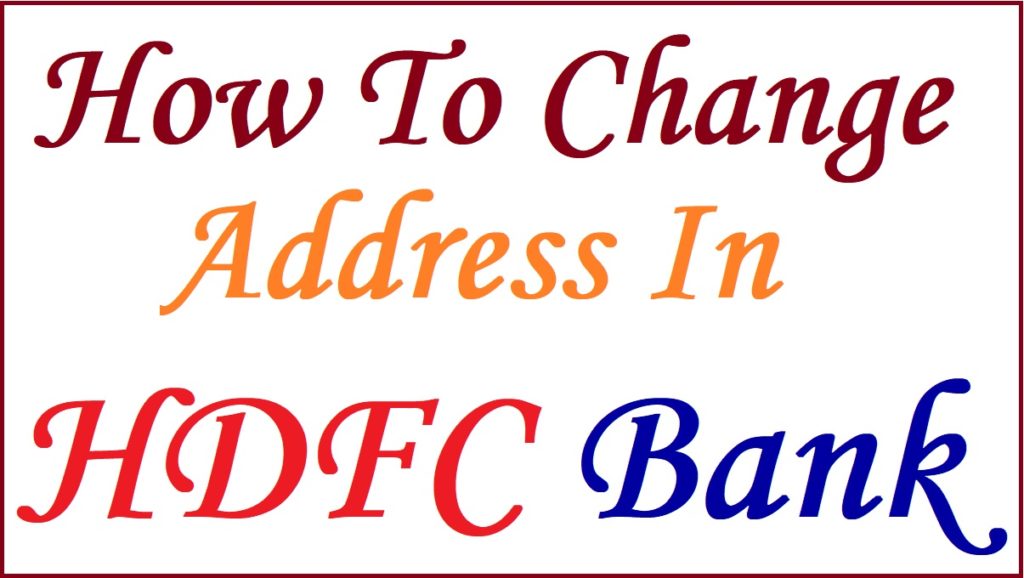
Required Proof Documents for HDFC Address Change
Making any changes to your account requires proof documents to ensure the information is correct.
- Applicant’s passport
- Voter’s ID
- Driving license
- Aadhaar card
- A job provided by NREG with a signature of a state government officer
After availing of any proof documents, the user should also have a net banking facility for online service. However, the bank doesn’t limit users to online services only; the user can also visit the bank branch or user post/courier to access to make the change.
Offline Methods to Change HDFC Account Address
Through post/courier
- Open the HDFC website portal to download the change address request form.
- Enter all required details and attach the proof documents.
- Next, affix your signature for authentication purposes.
- Finally, send the request through post or courier.
Visiting The HDFC Bank Branch
- Visit the nearest HDFC bank branch and request an application form.
- Next, fill the form and attach the required proof documents.
- Submit the request form to the bank officer for approval and change process.
Note the bank executive will ask several questions to ascertain you’re the legal user of the HDFC account.
How to Change Address in HDFC Bank Account Online
Step by step process to Change Mailing Address at HDFC Bank account online at HDFC Net banking
Go to the HDFC net banking portal
https://netbanking.hdfcbank.com/netbanking.
Key in your username and password on the login page
Next, select the “profile details” option followed by the “update address” tab.
The screen will provide the current address details
Click the Update button to proceed.
Next, enter the required details on the HDFC address update form
Enter your address details: city, state, country, and PIN code
Review the details and upload the required proof address document with the form.
Now, click the “submit” button to send the request.
The system will verify the information
Send an email ID to confirm the changes or reject.
Note the change will apply to all bank-related facilities such as credit cards. The user details should match in all services to help transact easily.
HDFC Address Change Status Check
The HDFC bank takes 7-working days to implement the changes on your account. The results (approval or rejected) will be sent to the user’s email ID. The user should have an active email ID registered with HDFC Bank.
- Open the HDFC Net Banking web page link.
- https://netbanking.hdfcbank.com/netbanking/
- Enter your login credentials to proceed.
- On the account, select the “personal details option.
- The page will open the user’s personal information.
- Here you can see the new address update on your account.
HDFC Address Changing Form Download
Download PDF File
FAQ’s
How do I know whether my new address is updated on my account?
The system takes 7-working days to update any change. The HDFC bank will send a confirmation email or reject the message.
Why did the HDFC bank reject my address change request?
The HDFC bank can reject the new address request if any incorrect details are indicated. If the address doesn’t represent the location, you provide or is incomplete. The user can also try changing the address again but give the correct details.