HDFC Bank user can change Mobile Number. How to change registered mobile number in hdfc bank through Net banking, ATM, Visiting branch.
The HDFC bank requires all registered customers to avail their contact and KYC details for proper communication and banking services. The mobile number data plays a significant role by helping the bank send OTP for verification or call due to banking alerts. Every client must provide active contact details while opening an account with HDFC Bank.
Every user has the privilege to change or update their mobile number anytime through various banking facilities. To apply new changes, the user must provide proof documents to avoid fraudulent activities on the account. HDFC Bank users can utilize the following methods to change/update their registered mobile number on the HDFC Bank account.
HDFC Mobile Number Change
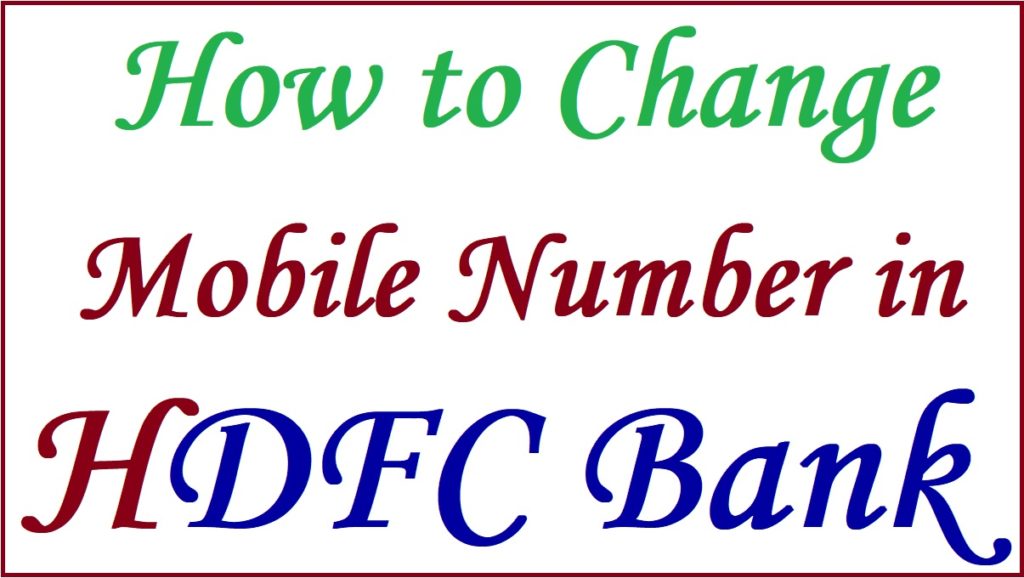
Best methods to use when changing your mobile number
- Visiting the bank branch
- Using HDFC ATM
- Net banking facility
Required details for the mobile change process
- Registered mobile number (old)
- New mobile number
- User’s banking details include account number, name, bank branch, etc.
Visiting HDFC Bank Branch for Mobile Number Change on HDFC Bank Account
Visiting the HDFC bank is the easiest offline method for bank users. The account user should provide the required proof details to the bank executive for approval.
- Visit the HDFC Bank branch and request the bank officer for mobile number change/update details.
- The executive will offer you the request form or change form, fill in all the mandatory details.
- Indicate the new mobile number on the form and enter your signature.
- Review the details and submit the form back to the officers.
- The bank will verify and approve the information.
- Now the officer will make the changes to your account. You will receive a confirmation SMS on the new changes.
How to Change Registered Mobile Number in HDFC Bank Through Net Banking
Net banking facility allows bank users to access various banking services through their mobile or desktop device. It is easy to review your profile and request changes online.
Open the HDFC bank net banking website page.
https://netbanking.hdfcbank.com/netbanking/
Enter your login credentials and click the login button
Select “update contact details” > email update form” options
Enter the required details on the changes such as
Old mobile number
New customer number
Customer’s name and ID
Signature and date of signing.Recheck the information and submit the form to the HDFC bank branch for approval and changes
The user will receive a confirmation SMS on the new mobile number.
Changing HDFC Bank Account Mobile Number Through ATM
- Go to the nearest HDFC ATM.
- Carry your HDFC debit card, insert the ATM card and click your preferred language.
- Next, click “more options” > “update registered mobile number” button.
- Now, enter the new mobile number using the ATM keypad.
- Recheck the number and press the “next button.” The system will request you to enter the number again for confirmation.
- Click the “confirm” button and enter your debit card PIN to complete the process.
- The bank will receive the request for review and approval.
- This might take 3 working days or less; you will receive an SMS once the bank changes.
FAQs
How long do the bank account changes/updates take?
HDFC Bank takes three working days to review, approve and make the requested changes on your account.
How can will I know the bank has changed the mobile number?
After the verification process, the bank will send an SMS to confirm the new changes using the new mobile number.