State Bank Saving Account Email Update/Change Through Online and Offline Methods. How to Change Email id in SBI | How to Update Email ID in SBI at www.onlinesbi.com
SBI EMAIL
Email ID is a banking requirement used for communication, alerts, and notification by banks and financial institutions. New bank customers should use an active email ID during account opening or when updating KYC details.
SBI Bank allows customers to provide the contact details such as mobile number, email ID, and physical address. The three details provide a common communication goal, as the bank can send information through the facilities. Through banking lifetime, a customer has the privilege to change the contact details once you acquire a new email id advisable to update your account or notify the bank.
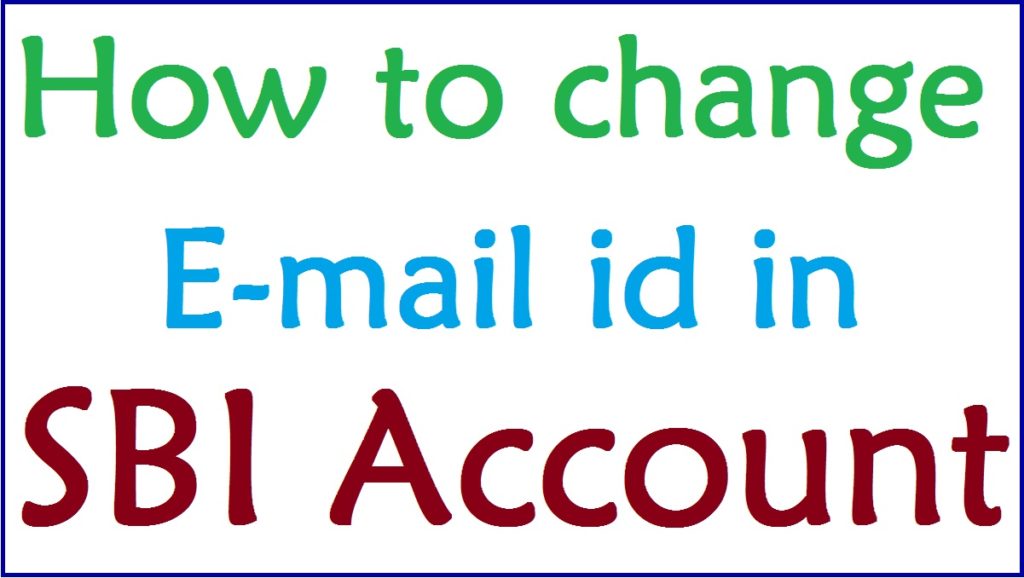
Benefits of Updating Email ID on your State Bank Saving Account
Email ID has a significant contribution to a bank account. It’s used for communication purposes and saving important bank details.
- State Bank of India sends notifications via email ID.
- The SBI customer can access the account statement through a registered email ID.
- The OTP code is sent to the email ID and mobile number for verification purposes.
- To activate any facility in your account, the bank will send an activation link to the email ID.
- The user can confirm their credit card registration using the registered email id.
Required Documents
- Applicant’s internet banking credentials.
- Verification details such as identity proof.
- Registered mobile number.
How to Update/Change Email ID in SBI Account Using SBI Internet Banking
How to update/change email ID on your SBI account using State bank internet banking (onlinesbi)
Open the OnlineSBI (internet banking) website portal
https://www.onlinesbi.com
Enter your user ID and password
To access the page on the login button.
For verification
Enter the captcha image on your page.
Next, key in the OTP sent to your registered mobile number to validate the details
On the account page, select the “My Accounts & Profile” option > “profile.”
Select “My profile” and enter your profile password
“submit” option.
A new page will open, proceed to the email address option and click the tab “change” to continue
Next, enter the new email address and select the “submit button.
The system will send an OTP to the new email ID
Open the email to access the Pdf file sent. The system will also send the password to open the Pdf file to your mobile number.
Enter the OTP and click the “approve” tab
Choose the approval method: debit card, OTP, SMS, or visiting branch.
The system will again send an OTP code
Use the OTP and click the “approve ” button.
The page will send a confirmation
Message on your email update process “email address updated successfully.”
How To Update Email id with SBI Account by Visiting The Bank Branch
SBI customers can also update their email ID and other details by visiting the bank branch.
- Go to your SBI Bank Branch.
- At the bank request for the ‘letter of request.’
- Fill in all the required details and submit bank to the bank executives.
- The officers will verify the details and update the information onyour account.
- You will receive an SMS to your new email ID on a successful update.
Updating Email ID with SBI Saving Account Through SBI Mobile Banking APP
- New users should download and install the mobile app on their devices.
- Existing users should log in to the app using the user Id and password to access the page.
- On the menu select “my profile” >”edit” options.
- Next, key in your email ID and click “OTP.”
- Enter the OTP to validate the details on the page.
- Now, click submit button to change the email ID.
How to Update/Change Email id in SBI Account Through SBI YONO APP
- Open the SBI YONO app and proceed to “service request.”
- Next, click the “profile” >”edit” option to change or update the email ID.
- Key in your new email id and click submit button.
- The user can check the new changes on the app for verification.
FAQs
Can I change my email id using the SMS method?
The SBI Bank hasn’t presented or approved an SMS method for email id update or change process. Customers should use the above methods to update successfully.
How long will the process take for the changes to apply?
The email id update process works immediately. The account holder can check the status by login into their internet banking page. The new email should reflect on the MY Account section or profile details.
SBI Full Form
State Bank of India (SBI)
For more information visit link https://www.onlinesbi.com/