How to Download Indian Bank statement online: Mobile app and Net Banking Methods, Customer care, Email, Mini Statement number 2022
Indian Bank Statement
The Indian Bank serves millions of Indian residents providing quality services through online and offline facilities. Registered customers can avail of banking services through their mobile gadgets and avoid queuing. This saves time and helps the Indian Bank provide a variety of self-service applications.
Today Indian customers can access their bank Account statement, balance, funds transactions, and change of some detail through online platforms. The simplification gives the user freedom to utilize any banking system from the comfort of their home.
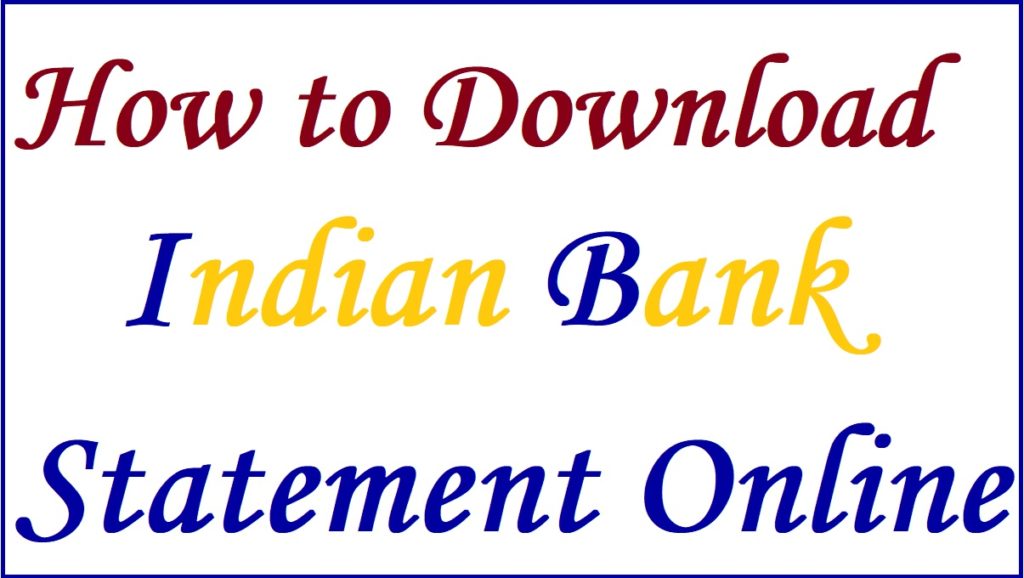
Indian Bank Online Services
The Indian Bank has set various online banking and financial services such as:
- Mini statement check
- Balance check
- Cheque book request
- Downloading passbook
- Online fund transfer
- Mobile recharge
- Paying taxes and utility bills.
The user can access the following services through the mobile app or online portal. The user can use the following discussed methods below to download your Bank statement.
Required Details for Indian Bank Download Process
- A registered mobile number and email ID.
- Mobile app
- Internet banking facility
- Data/internet connection
Methods to Access your Bank Statement Online
- Through internet banking.
- Mobile app
- Through email ID.
How to Download Indian Bank Statement Using IndOASIS Mobile Banking APP
Step by step process to download Indian Bank Statement using IndOASIS Mobile Banking APP. The user can avail the bank statement in the following steps:
Open your Google play store or App Store to download the IndOASIS application
Search for the app and select the correct Indian mobile app.
Install and open the app to start the registration process
The user should enter their CIF number and click OTP on the registered mobile number.
Now, you can create a 4-digit MPIN to access the account
Click “accounts” > “account statement” options to proceed.
Next, select the period you want to avail of the bank statement
Enter the format as pdf and click the “download” button to download the selected bank statement on your device.
The system will provide the password
To open the pdf file to view the statement.
How to Get an Indian Bank Statement Using an Indian Bank Internet Banking Platform
- Go to the Indian Bank net banking website portal.
- https://www.indianbank.net.in/jsp/startIBPreview.jsp
- Open the homepage and enter the login credentials: user ID, captcha code, and password.
- Select the login button to access the account.
- Next, click the “my accounts” > “statement of accounts” button on the menu.
- Select the account, duration “from date, to date” document format, and select the download type and instant.
- Review the details and select the “download button.
- The system will send the statement on your device, save it for reference.
Indian Bank Statement Through Email
The Indian Bank website portal is also open to registered bank customers. One can get the Indian Bank statement through the online portal via email ID.
- Open the Indian Bank statement request page link. https://apps.indianbank.in/emailstatement/
- Enter your account number and captcha code for verification purposes.
- Next, click submit button.
- You will receive an OTP to the registered mobile number.
- Use the code to verify the information and proceed.
- Enter the duration of the bank statement you wish to receive.
- Next, confirm the email ID to proceed with the process.
- The bank will send the Indian Bank statement and password to open the pdf file on your email.
Indian Bank Mini Statement Number
Dial 1800 425 00000 (or) +91 8108781085
FAQ’s
How will I open the pdf file for my bank statement?
Once you download the bank statement on your mobile phone or computer, the system provides a unique password to help the user open the file. Some banks use the user’s bank account as the password or provide a new password.
How many times can I download my Indian Bank statement online?
The Indian Bank doesn’t restrict the number of times the user can download the bank statement online.
Indian bank mini statement miss call number
+91 8108781085 or 1800 425 00000
What is IndOASIS?
IndOASIS is an Indian Bank mobile banking facility that offers users all banking services on their smartphone