Fednet Banking – Federal Bank Net Banking Registration, Login, Transfer Amount, New Registration for FedNet at www.fednetbank.com
Federal Bank Net Banking
The Internet banking system is a modern banking feature that allows bank customers to access all bank services. The Federal Bank provides all registered customers with internet banking services to help them transact online. FedNet is the Federal internet banking facility designed with various banking and financial features.
Customers can operate on the system using their desktop or mobile devices anytime. FedNet provides loan requests and repayments, fund transfers to other accounts, bank statements, account balances, and more.The FedNet internet banking system is secured with passwords and user ID to avoid fraud. To access the Federal Bank internet banking service, the user must register and activate the service.
Fednetbank.com
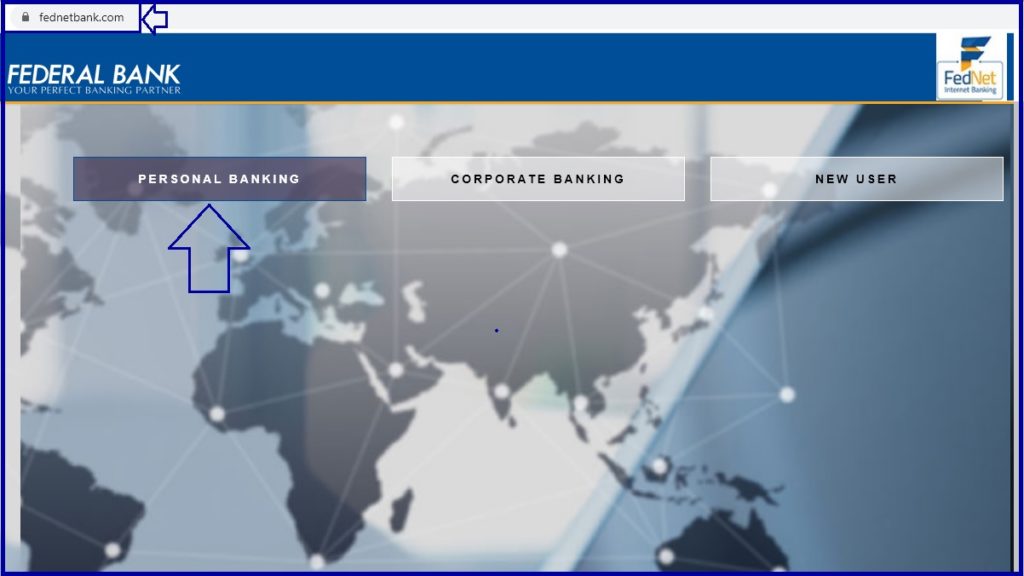
Federal Bank Net Banking Registration
New Federal Bank internet banking: Activation and Registration 2022 process
The Federal Bank offers advanced services for customers who wish to register for the FedNet internet banking service. The customer can use the Federal Bank website portal to complete the process. One can also use the offline method by visiting the Federal Bank branch.
Requirements for FedNet Registration Process
- The applicant must have an active bank account.
- ATM/debit card.
- The user should have updated KYC details.
- Registered email ID and mobile number.
Registration Process
- Open the Federal Bank website portal using the link www.fednetbank.com.
- On the login page select “login” > “sign up”
- Choose the type of account as “singles” and click the “Continue” button.
- Enter your Federal bank account and the OTP code to continue.
- Enter the OTP for verification and proceed to a new page.
- Now, create your preferred password, reenter the password for confirmation.
- Ensure the password aligns with the bank’s requirements and click submit button.
- Next, log in using the user ID and password created to select the facility you wish to avail.
- The user can choose “view and transact” or “view only.”
- Click on the option “I require transaction facility” and select the “submit” button.
- Key in your debit card information: debit card number, expiry date and ATM PIN.
- Recheck the information and click submit button.
- You need to create a transaction password, re-confirm the password, and click the submit tab.
- The system will send an OTP to your mobile number.
- Enter the OTP and select “validate OTP” to complete the process.
Fednet Login
How to login to the FedNet banking system
Go to the Federal Bank website portal
https://www.fednetbank.com/
On the homepage
Select the “personal banking” option.
Next, enter your user ID and password to log in
Now, you can access all banking and financial services on your account.
The portal allows users to change their password
once their log in to their account.
How to Reset FedNet Banking Password
- Navigate to the FedNet web page.
- https://www.fednetbank.com/
- Select the “Personal Banking” option and press the continue button.
- On the same page, click the “forgot password” tab and enter the following details:
- User ID
- Debit card number
- ATM PIN
- The expiry date of the debit card
- The system will send an OTP to your number, enter the code to verify the details.
- Click the continue button to open the password reset page.
- Create another password and confirm. You can also reset the transaction password at the same time.
- Now, you can log in to the FedNet banking page.
How to Check Balance Using FedNet Banking
An account balance check is an effective service available on the FedNet banking system. The Federal Bank account user can check their account balance using the steps below.
- Go to the official internet banking website link.
- https://www.fednetbank.com
- Click the “personal banking” button on the homepage.
- Next, enter your login credentials to log in.
- Once logged in, proceed to the “account summary” option.
- Go to the account balance tab to get the available balance.
Services on Federal Bank Internet Banking Portal
- Fast and convenient transactions to other accounts.
- The user can open a fixed deposit account.
- Mini statement and balance check
- Mobile and DTH recharge.
- Direct and indirect tax payment.
- Sending and receiving funds.
- Utility bill payment.
- Loan repayment services
- Fund transfer using IMPS
- Tele-Banking services
FAQs
What are the requirements for Federal bank internet banking registration?
The applicant’s KYC details should be updated.
Registered mobile number and email number
Active Federal Bank account.Can I change my transaction password without changing the login password?
Yes, the account holder can change the FedNet transaction password once they log in. It’s possible to change the two passwords at the same time.
Federal Bank Net Banking
Direct link : https://www.fednetbank.com