Best ways to check your Canara Bank Account Balance: Canara Bank Balance Check Number, By Missed Call, Net Banking, ATM, Mobile Banking, SMS, Passbook, USSD, Branch visit, Customer care, Email
Canara Bank Balance Check
Banking plays a large role by providing investments, infrastructure, and credit. These has brought development and growth to people in different sectors of the economy. Banks have introduced new banking standards allowing people to use online or offline facilities. It’s easy to access loans, credit cards, and online money transfers through digital platforms for multiple business activities.
Canara Bank is a banking and financial provider in India offerings a wide range of services and products such as loans, insurance, saving accounts, deposits, and mutual funds in India. The bank has developed clientele segments by attaining the national level. These offer services to all parts of the world by allowing customers to check and access bank data by a mini statement, bank balance, and recent transactions. The bank has introduced various ways of undertaking Canara Bank balance through;
Canara Bank Balance Enquiry Number 2025
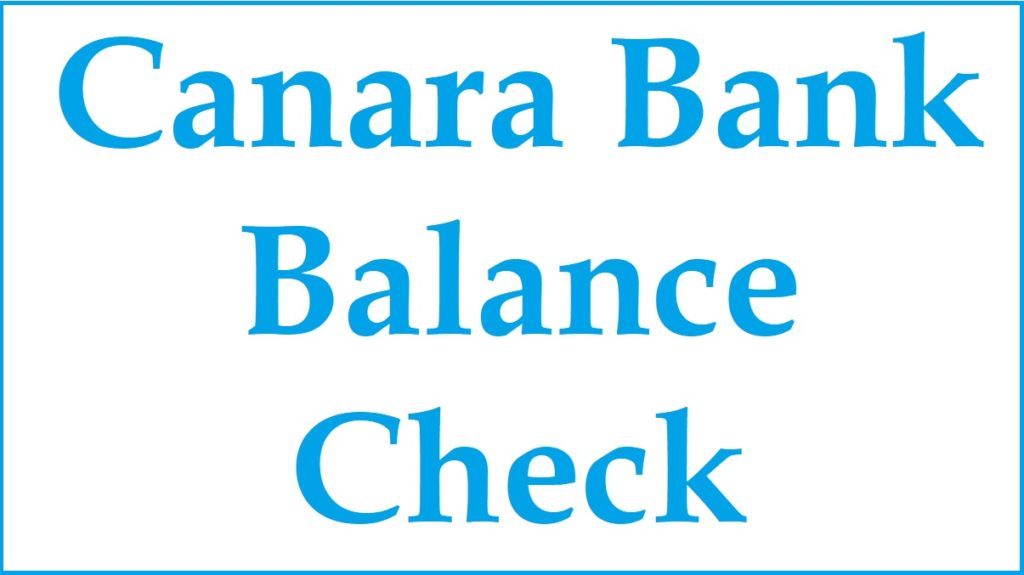
Methods of Checking Canara Bank Enquiry
Through:
- Internet Banking
- ATM
- Mobile Banking
- SMS banking
- Statement
- Missed Call Banking
- Passbook update
- USSD banking
- Branch visiting
- Customer care
Get Canara Bank Account Balance Through Net banking
To avail of Canara banking services, you have to register for net banking through the following steps;
- Visit the official website through Canara internet banking link https://canarabank.com/NET_Banking.aspx
- Enter using your password and customer ID.
- The customer’s bank account will display on your screen.
- Tab on the option’ bank details
- A new page showing the bank account and statement option will appear on your screen.
- Click on the balance button, and the account balance will display on your screen.
Self-Register for Canara Bank for Net Banking
To register for Canara bank net banking services, you need the following facilities:
- Credit cards or active card
- Registered mobile number
- An email id linked to your bank account
- The customer id and bank account
How to Activate Your Canara Bank Net Banking
- Log into ‘New Registration ‘through Canara bank’s official website https://www.canarabank.com
- Read the net banking terms and conditions and press “I Agree.”
- On the page provided, fill in the required details: registered mobile number, account, debit card, and customer ID.
- The page will send an OTP to your registered mobile number.
- Submit and enter your mobile number on the OTP page.
- Tab on submit to complete your activation
- Browse to the Canara bank internet banking after the activation process is done.
- Press and log in to your NetBanking account by clicking on ‘Login.’
- Log in using your new password and User ID.
- Enter your ATM PIN, the expiration date on the card, and your debit card number
- An OTP message will be sent to your registered mobile number to form a transaction password.
- After your Canara bank’s net banking activation process has succeeded, you can access Canara Bank’s service.
How to Get Canara Banking Through Mobile Banking
Customers can access Canara bank mobile banking on either iOS or Android devices. To avail of the services, you need to download and install the apps for various bank services like a mini statement, Canara bank balance enquiry, chequebook request fund transfer, etc. Below are the procedure to follow for Canara Bank balance mobile banking;
- Log in Canara Bank mobile banking app
- Insert the app using the banking credentials
- Click on your account
- Click on ‘Manage Accounts
- Press on ‘View Statement’ and submit a request
Pre-requisites to use on Canara Bank mobile banking application
- Smartphone
- Debit card
- Good internet connection
Canara Bank Mobile Banking APPS Methods
- Canada CANDI
- Canara DiYa
- Canara e-Infobook
How to Check Canara Bank Balance Through ATM
Customers can use an ATM card to check their balance through Canara bank or other bank services through the following procedures;
- Swipe/insert your Canara Bank debit card into the ATM card.
- Enter your four-digit PIN for the ATM card
- Tap on the ‘Balance Enquiry’ button to continue.
- Your account balance will reflect on the screen. One can opt for a receipt by requesting it at the ATM.
- Enter the ‘Mini Statement’ option on the automated teller machine to get your information about the ten transactions.
Canara Bank Balance Check Through UPI
Through the UPI, customers can check their balance payment transaction on Canara bank balance as below steps to follow;
- Key on your UPI APP on your device
- Enter using your PIN or by biometrics
- Select the account of your choose
- Press on the ‘Check Balance’ button
- Click the UPI PIN you need for the transaction
- Log in with the confirmed PIN, and the Canara Bank Balance will display on your screen.
How to Check Canara bank Balance Through USSD
The bank has a facility for those without smartphones or internet access.
- Log into the phone number registered with the bank.
- Press *99*46# or the mobile dialer pad
- Tab on your favourite language
- Click on the two-digit bank code or IFSC code
- Complete the required request
- Follow the instruction details for the Canara Bank Balance Enquiry.
How to Check Canara Bank Through Passbook
To avail of the Canara Bank password, customers must access Canara e-Infobook details through account summary, cheque status locator, and recent transactions. To install the mobile application information of the Canara Bank passbook from the Google app, one should follow the step below;
- Google the Canara e-InFobook application
- Key on ‘Accept ‘to get the necessary request
- Log in to register and application
- Enter the 13-digit bank account number
- You will get an SMS for verification and an OTP message
- Click the OTP
- Complete your Canara e-InFobook and registration number by entering your 5-digit PIN.
FAQ’s
What is missed call number for the Canara Bank balance enquiry?
To receive SMS in the English language (09015483483), SMS in the Hindi language (09015613613)
What is the way to get the Canara Bank account balance through SMS?
To get Canara bank check service by SMS, click ‘CANTXNuseridMPIN’ be sent to 5607060
How to check the Canara bank toll-free number?
The Toll-free number include; 18004250018, 18003011333, 18002083333, 18001030018