The HDFC Mobile Banking Registration 2024, Features, and Services. HDFC Mobile Banking New user Registration at https://www.hdfcbank.com/
HDFC Mobile Banking
The introduction of mobile banking eases many people’s banking and financial life globally. The ease of accessing your bank on your mobile device gives the user the convenience to transact safely.
The service provides all banking features from enquiry, money transfer, balance check, and more. It’s easy to transfer funds from a bank account to another account user. The technology allows for safety and accountability in money matters.
HDFC Bank India is among many banking and financial sectors offering mobile banking. HDFC bank customers can access bank services through their smartphones. The account user needs to register for mobile banking to easily avail of all HDFC bank services.
HDFC Bank Mobile Banking Services
- Bank inquiries include account balance, bank statements, credit card loans, credit card limits, and more.
- Service request: applying for a new cheque book, credit card request, debit card PIN, new account, etc.
- Transferring funds using NEFT, RTGS, IMPS, credit card, debit card, and more.
- Mobile and DTH recharge, utility bill payments, and tax payments.
Benefits of HDFC Bank Mobile Banking Service
Mobile banking works as a mini-bank branch on your mobile phone. The service offers all banking and financial services eliminating the need to visit the bank branch. HDFC bank customers can enjoy the following benefits using a mobile banking app.
- Easy login process using login ID and password.
- Multiple services under a single dashboard.
- Instant fund transfer service.
- Easy way to clear bills and pay taxes through mobile phone.
- Mobile banking allows for a fast credit card or debit card blocking if the card is stolen or lost.
- It’s a good investment tool for users to manage their finances.
- Fast connection with HDFC customer care support using the mobile banking app.
HDFC Mobile Banking Registration
Required details for HDFC Bank Mobile Banking Registration
- Registered mobile number.
- User’s HDFC debit card details
- Login credentials such as customer ID.
Hdfcbank.com/personal/ways-to-bank/mobilebanking
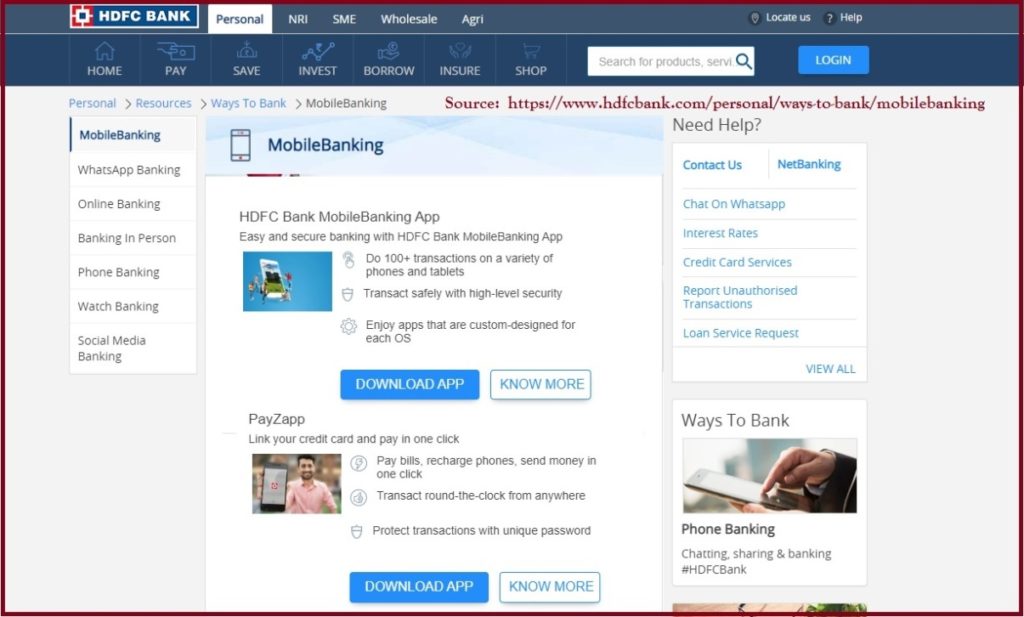
How to Register HDFC Mobile Banking
Step by step for HDFC Mobile Banking Registration 2024 process & it’s Features & Benefits
- Open the App Store or Google store feature on your smartphone device
- Search for HDFC Bank mobile banking app on the search bar.
- Select the correct app and click the download button to proceed
- Once downloaded, open the app and allow the requested permissions.
- Next, key in your customer ID and your net banking password
- Proceed and enter your customer ID on the new page and select the “continue” button.
- A new page will open select the method to reset your password
- Choose the “SMS and email or SMS and debit card” option to continue.
- We have selected the “SMS and Email” option for this process
- Key in the captcha code and select the “continue” tab.
- Enter your registered mobile number in the space provided
- The page will send an OTP to the mobile number and registered email ID
- Enter the OTP and select the “continue” button
- The system will verify the OTP
- Create a new mobile banking password and confirm the details.
- Next, enter your customer ID and password to login into the mobile banking app.
How to Set Quick Access PIN to Access HDFC Mobile APP
The HDFC Bank offers mobile bank users an easy way to log in to the app. The user requires to set a four-digit PIN for easy login.
- Go to HDFC mobile banking app on your device.
- Select the “Set Quick Access PIN” option on the homepage menu.
- Next, key in your customer ID and registered mobile number.
- Select the continue button and enter the OTP sent on your mobile number.
- The system will verify the OTP; now select your debit card on the menu list.
- Next, enter the debit card PIN and expiry date.
- Proceed and enter your preferred Quick Access PIN on the page.
- After setting the PIN, the page will allow you fingerprint authentication.
This allows users to log in to HDFC mobile banking through fingerprint or Quick Access PIN.
FAQs
How long should I wait after registering for HDFC mobile banking app to conduct transactions?
After the download and registration process, the HDFC users can use the service immediately.
Which operating system is HDFC mobile banking available?
HDFC mobile banking and net banking services are available in both IOS and Android devices.
HDFC Mobile Banking Registration 2024 link at https://www.hdfcbank.com/personal/ways-to-bank/mobilebanking