Steps to link your ICICI credit card to the ICICI bank account. How to Link Credit Card to ICICI Bank Account online through imobile app, icici Net Banking at icicibank.com.
ICICI BANK
ICICI Bank India has a wide range of services that offer significant benefits to all registered customers. The bank ventures online and offline services to balance clients’ needs. ICICI Bank creates various channels and facilities to provide excellent banking and financial services for easy transactions. ICICI credit cards are among the top-notch services with the best rewards.
The ICICI bank provides various credit cards to suit each customer’s needs. Each credit card has its benefits and limitations set by the bank. To access a credit card, the account holder must fulfill some eligibility criteria. For example, users’ income, an account with ICICI, your credit score, age, etc.
ICICI credit cardholders can enjoy better banking services by linking the card to their bank account. One can attach the credit card to the internet banking and mobile app using a few steps.
Required Details
- Registered Mobile Number
- Credit card details
- Internet baking and mobile app login details
- Email ID
- Applicant’s date of birth.
Note to apply the contact details and date of birth should be similar on your bank account and credit card.
Ways to link your ICICI credit card with your bank account
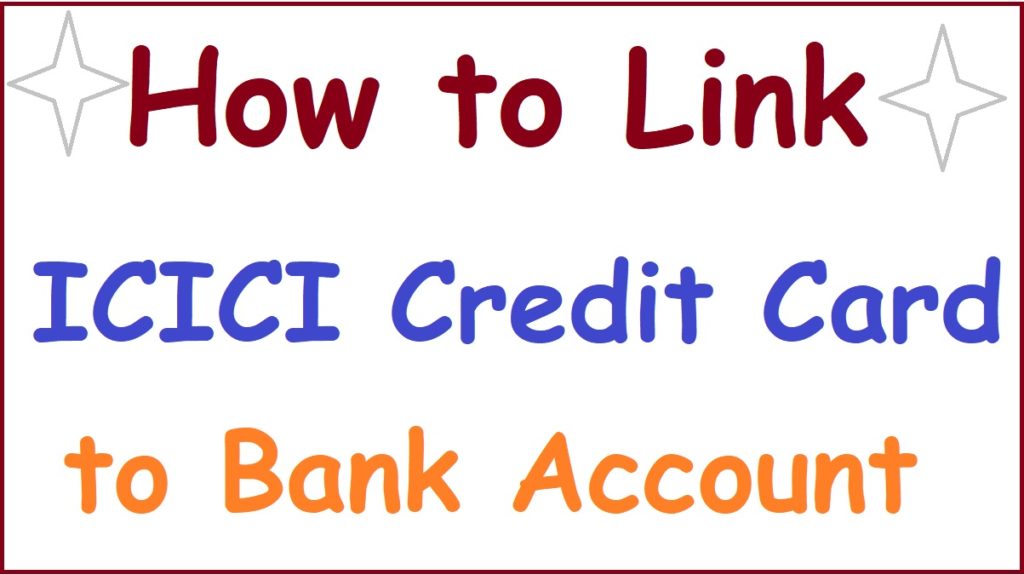
How to Link Credit Card to ICICI Bank Account Through ICICI Net Banking
Step by step procedure to link your ICICI credit card to ICICI Bank Account online through icici Net Banking
Go to your ICICI internet banking website page
https://www.icicibank.com
Open the login page and enter the username and password details to log in.
Select the “overview” tab followed by the “account summary” option
Next, select the “link my accounts” tab
Proceed to the “link my credit card account to my user ID” button from the credit card section.
A new page will open; choose your bank account from the list to continue
Now, enter your credit card number and expiry date (mmyyyy)
Read and accept the terms and conditions and click the “proceed” button
Next, confirm the request to complete the linking process.
How to Link ICICI Credit Card in Imobile APP
Step by step to Link ICICI Credit Card to ICICI Bank Account Through iMobile APP
- Get the ICICI iMobile app on your mobile phone.
- The app will request some permission, agree to the request and proceed.
- Register and enter the required details to continue.
- Click “services” >”link accounts” > “account services.”
- Choose the account type to link as “credit card.”
- Enter the bank account number, ICICI credit card number, and expiry date.
- Review the details and select submit button.
- Now the credit card is linked to the bank account.
How to Register ICIC Bank Credit Card at ICICI Internet Banking
- Open the ICICI net banking page
- https://www.icicibank.com/
- Enter the user id and password to log in
- Next, select the “service request” tab under the “customer service” section.
- A new page will show click “link my credit card account to user ID” under the option ‘credit card.”
- Now enter the following details: credit card number, expiry date, registered mobile number, and email id. The system will auto-populate the other information related to the bank account. However, users with multiple accounts can select the account they wish to link.
- Review the details and click the “submit” button.
- A new page will open displaying the confirmation details. The page will send an OTP to your mobile number.
- Use the OTP to verify the transaction details.
- The system will send a confirmation message about the registration request.
- A service number will appear on the screen; keep the number for application status check if any issue arises.
FAQs
How long does the request to link an ICICI credit card with an internet banking service take?
The process takes one business day to process the request.
How will I know if my credit card is linked to the net banking system?
The bank sends a confirmation message after linking and activating the card.