Step by step process to Report Fake Facebook Account Using FB Mobile APP, Desktop, Laptop. How to Verify Your Facebook Business Account/Page. How to report and delete a fake facebook account.
Besides being a social and fun chatting platform. Facebook plays a significant role for huge and renowned businesses in the world. Most organisations have an official Facebook to market their products and services. Facebook is also important for everyone, especially on social lifestyle. People can connect to friends and family anytime, regardless of the distance.
Facebook registers billions of active users globally. It’s a famous and most visited social media platform. Facebook allows users to register using any name and profile details. Many people provide the best photos or pet images for the profile picture section. One can also use their real names or nicknames as identification. However, the privilege causes some negative habits, such as identity theft.
Report A Fake Facebook Account
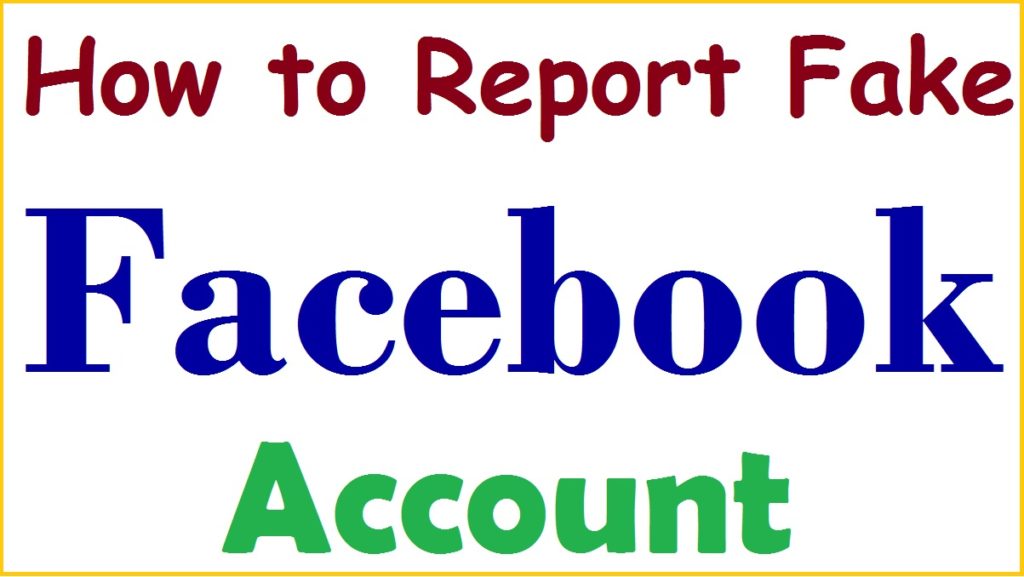
Fake Facebook Account
It’s easy to create a fake Facebook account without restriction. The fraudster user other people’s names and account details or pictures to create their accounts. This is quite misleading, especially to friends, family, or clients. Most fake account holders enjoy selling products under other organisations’ names and getting the benefit. This leads to losses or mistrust if the products aren’t up to standard.
How to Report a FB Fake Account
Facebook provides users a chance to report fake accounts if spotted. Fake accounts are part of identity theft and can cause serious issues. Some organisations (famous) receive notifications if someone creates a Facebook account under their name. This curbs theft and misleading loyal customers. People should check who they get involved with on Facebook. Ensure they are the right companies or people to confirm to avoid fake or illegal actions.
Report Fake Facebook Account/Page Through The Desktop/ Laptop
- Go to your best web browser and enter your Facebook account or open https://www.facebook.com
- Enter your login credentials: username and password to proceed.
- Once logged in, check for the fake Facebook account.
- Key in the person’s name on the search box.
- If the account isn’t available, search by comment, message, or name used on the account.
- Select the three dots on the persona cover photo.
- Next, select the option “give feedback or report this profile.”
- Proceed and follow the page’s instructions to file your report.
How to Report Fake Facebook Account Using FB Mobile APP
How to report fake Facebook account of me. Step by step process to Report a Fake Account of Facebook in FB Android APP.
Open your Facebook account and sign in using the page credentials.
Enter the person’s name on the search box.
Next, click the profile under the results option
Go to the three dots under the profile photo.
Click on find support or report profile
Under the option, click fake account and select the “send” option.
Follow the page’s instructions and submit your report
The Facebook support team will verify the details and block or take serious action.
How to Verify Your Facebook Business Account/Page
Verifying Your Facebook Business Account/Page
A verified account page offers a sense of trust to all visitors on the page. Businesses should verify their account page to avoid fraud causes. Customers can easily trust verified Facebook account and conduct business.There are several ways to verify a Facebook account.However, people know about the blue and gray ticks on the page, visible to everyone.
The blue ticks are specified for media companies and government institutions. The gray ticks are designed for local businesses and companies. Facebook indicates a tick next to the name to show verification status. The verified user is protected by the Facebook algorithm and provides better protection for the page users. Facebook users can try the verification process for better services.
Requirements for FB Verification Process
- To start the verification process, the user should provide identity details. one must upload the identity documents such as:
- Passport
- Identity card
- Name
The identity documents should match with the name. The verified user gets a few more features compared to regular or unverified users.
- The user’s business should be legal and registered.
- The page profile should be complete.
How to Verify Your Facebook Page or Profile
- Open your Facebook account on your browser.
- Next, proceed to the security centre and click “business manager.”
- Upload the required details to authenticate your identity: license, certificate of incorporation, identity card, and more.
- The system will send a code to your registered mobile number or email address.
- Enter the code for verification.
- Now you can get a tick based on the organisation.
FAQs
Who can request Facebook account verification?
The verification process applies to recognized and registered companies.Anyone can request verification but need a registered business.
Who uses blue and gray ticks on Facebook accounts?
The gray ticks are for registered companies, while blue is indicated for government organisations and media companies.
How many reports are needed to close facebook fake account
Might me 10 or More
FB Full Form
Facebook (FB)
For more information about How to Report & Delete A Fake Facebook Account visit this link https://www.facebook.com/help/mobile-touch/174210519303259