State Bank of India home loan status: Ways to check SBI Home Loan Application Status 2024: Tracking SBI Home Loan status Online and Offline at homeloans.sbi
How to Check SBI Home Loan Status
SBI Bank India caters for the wellbeing and development of all registered customers. The bank provides programs that allow customers to have long investments, such as mortgages. Through SBI, bank customers can seek home loans to build or purchase a home. This serves as a quality investment plan for the customers. SBI bank provides easy application and eligibility criteria to suit every user. The SBI customer must present several documentation during application for the application process. The process is conducted through online or offline platforms for fast processing.
After the application, the SBI account user can check the application status through various channels. The bank might approve or reject the request due to multiple reasons. However, this doesn’t determine the user’s future loan request. If the bank rejects the request, one can check or inquire on what they can improve to qualify for the home loan. Applicants can use the following facilities to get the application status.
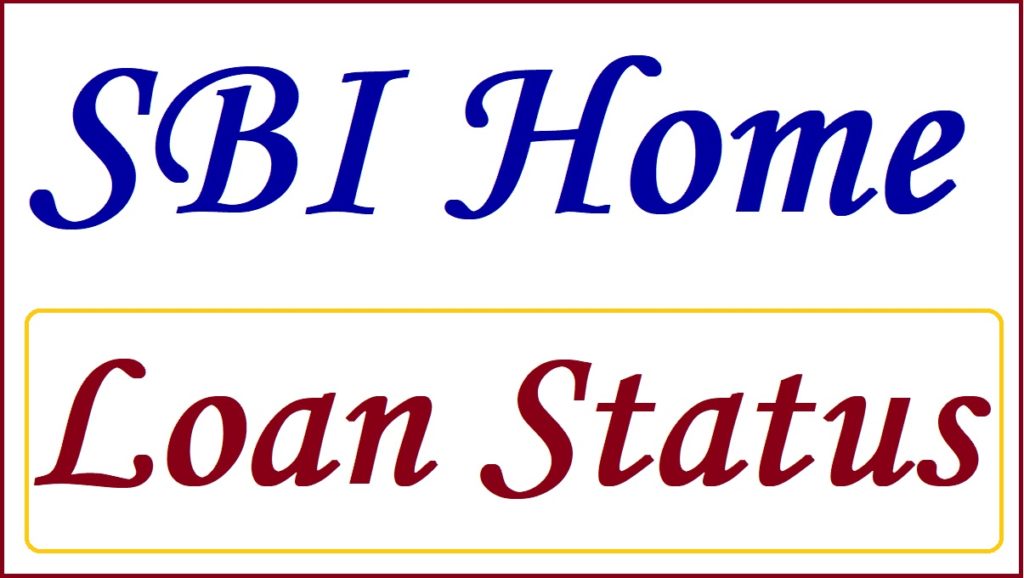
Offline method: visiting the bank branch Visit the SBI Bank branch; the bank executives will assist you in checking the home loan application status. You need to provide some details, such reference number received during the application process. The officer will inform you whether the loan is approved, pending, or denied.
SBI Application Status Check Through SBI Home Loan Website Portal
1st Method
- Open the SBI home loan website portal.
- https://homeloans.sbi/
- Next, select the application tracker option to continue.
- The page will present two options “loan application and disbursement” tabs.
- Select the application and fill in all the required details such as name, age, reference number, and more.
The system will open a new status page; you can see various loan statuses here.
2nd Method
Go to the SBI home loan website page.
Click “track” >”retail loan” buttons
Next, enter your reference number and registered mobile number
Review the details and click the “track” option.
A new page will open select the “view SBI home loan status” option
The system will provide the user with the current application status.
The account user can also schedule a document and upload documents such as
Residential proof documents
Identity documents
Recent photograph
Income certificate
Employment or self-employment proof details.
How to Track SBI Home Loan Using SBI Mobile APP
The SBI mobile banking app also provides home loan application services. It’s easy to trace your applications through your mobile device.
- Get your SBI mobile app on your smartphone.
- Install and register to proceed.
- Open the app and select the “application track” button to get your loan application status.
- Next, enter your application ID, reference number, and mobile number to proceed.
- Recheck the information and click “track application” to access your home loan application status on the screen.
How to Get SBI Home Loan Application Status Through SMS and Missed Call Services
The SBI Bank provides SMS and contact number for banking services. SBI customers can call or SMS to enquire about their home loan status. To access the home loan service and other banking services, call the following numbers:
- 1800112211
- 18004253800
- 08026599990
The account user can also request the bank to call back by clicking the “Get a callback” option. However, one must provide the following:
- Name
- Location
- Language
- Registered mobile number
- Email ID
The bank officer will call you for any inquiry; you can request the home loan status and other details.
FAQs
Can I check my home loan status without a reference number?
The reference number helps the user to track their application quickly. It’s unique to every applicant, meaning you require the number for a fast and accurate search. The user can call customer support for lost reference numbers or visit the bank for help.
SBI Home Loan Official portal
https://homeloans.sbi/