Tnreginet Registration: EC view, guide on value search, Jurisdiction, Apply EC Online, Guideline value encumbrance certificate at ec view online in tamilnadu at https://tnreginet.gov.in/portal/
Tnreginet
Tamil Nadu government services are easy to access with the help of a comprehensive website portal. The Tnreginet Inspector General Registration portal is an online legal portal created by the Registration department Tamil Nadu government. The Tata Consultancy Services Ltd has designed the portal to help consolidate all government services such as birth registration, death, Chit fund, firm registration, and marriage registration. Tamil Nadu residents can enjoy the services without visiting government offices in the state.
Tnreginet.gov.in
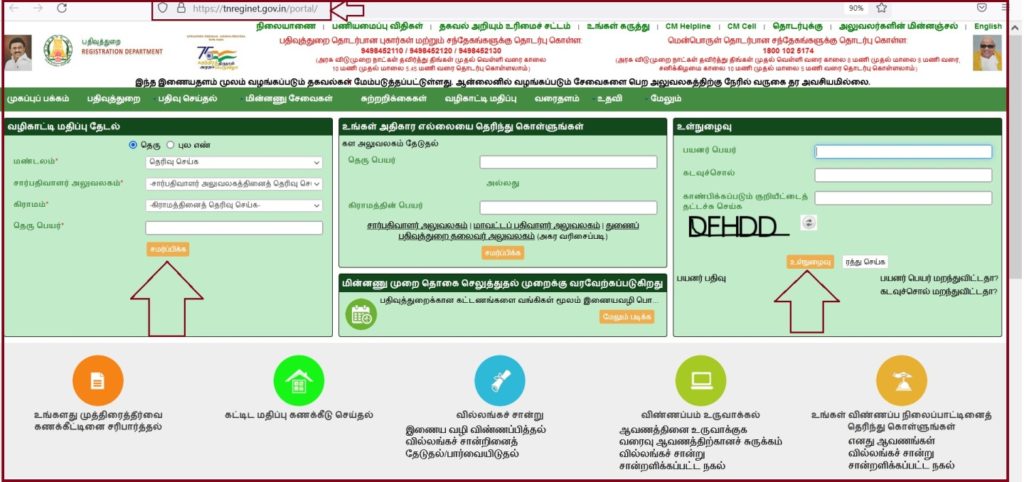
Services are offered on the Tnreginet website.
- Encumbrance certificate
- TN EC search
- Know your Jurisdiction
- A guideline value search
- Certified documents online.
- Applying for letter documents
- Document writer registration
- Document writer search
- TN EC status check
- Society document online.
- Marriage, birth, death, firm. Chit fund online registration.
- EC online certificate.
- Citizen registration.
- Document status check.
- Stamp vendor search
- Society search
- Land and property registration.
- Property registered in Tamil Nadu.
The services are compiled under the Tnreginet online portal. Applicants need to register and log in to avail any government service. The tnreginet portal holds past and current user and property information. It is easy to avail any document from the portal without visit the office department.
Tnreginet Registration
Tnreginet Registration Online application process. To log in tnreginet online portal , new users need to register using the steps below.
Open the Tnreginet website portal via the link
www.tnreginet.gov.in
Go to the Inspector General of the Registration Form on the homepage.
Proceed to the registration tab to open the menu list.
Next, click “user Registration” and open the registration
Select the user type option: citizen, document writer, advocate, society registration, firm registration, and more
Next, key in your preferred username and password
Re-confirm the password to continue.
Choose a security question
Answer with a memorable answer
Enter the requested details
Such as name, email ID, active mobile number, gender ID type, and identifications number
Next, key in your address details and code.
The system will send an OTP to the registered mobile number.
Enter the OTP for verification
Click “complete Registration”. Now you can log in to avail any service.
Tools
- Tnreginet
How to Apply for TN Encumbrance Certificate Online
- Visit www.tnreginet.gov.in/portal.
- Enter your username and password.
- On the menu “Encumbrance certificate”> “apply online.”
- Enter the details requested on the application form.
- Next, upload the required documents on the portal and click submit.
- The user should print out the Encumbrance certificate for reference.
TN EC VIEW at Tnreginet
- Go to the Tnreginet website portal.
- https://tnreginet.gov.in/portal/
- Proceed Encumbrance Certificate form section.
- Click on the “E-services” option >Encumbrance certificate and click “view EC.”
- Direct link: http://ecview.tnreginet.net/ecviewdownload.asp
- A new page will open with two options: Encumbrance or Document wise.
- For EC, enter the required details such as
- Territory,
- district,
- sub-registrar office,
- Opening day and end day.
- Village
- Field number
- Subdivision number
- Next, enter the captcha code and select the “submit” button.
- The system will provide all details in EC on the screen.
- The users can also get a certified copy of the EC certificate. One needs to pay to receive the certificate.
- Now enter the following details:
- Sub-register office, document number, year, and document classification.
- Key in your code and click the search button.
- The system will display all the details on the screen.
How to Apply for “Any Document” at Tnreginet
- Open the Tnreginet homepage and enter your login credentials.
- The page will display application forms on the screen.
- Next, click the “create an applicant” option followed by the “create a document” tab.
- An application form will open, fill and upload the required documents.
- Select submit button to complete.
How to check Documents status at Tnreginet
- Navigate to the Tnreginet Registration portal.
- On the homepage, the menu clicks “more” >”The status of the document.”
- Several options will open as follows: Temporary Document number, Pending number, and registration.
- For “Temporary document number, enter the document number and select the search button to get the details.
- Pending number option, the user should select the sub-registrar office, enter the document number, year and click the search button.
- In case of Registration number, enter sub-registrar office, book number, year, and document classification.
- Key in the document number and select the search button.
Marriage Certificate Online Registration in Tamil Nadu
Online Tnreginet marriage registration
- Open the Tamil Nadu marriage registration online website link.
- Key in your username and password on the login space.
- On the menu page, select the “marriage registration” option.
- The Tamil Nadu marriage registration form will open. Enter the following details:
- Date of marriage
- Address details
- Husband’s name
- Age of bride and groom.
- Religion
- Marital status
- Wife’s age, name
- Occupation
- Husband’s parents
- Witness
Other details
- The applicants should indicate whether the marriage was registered under personal law, sub-registrar office, applicant’s type, name, mobile number, and email ID.
- Identity proof documents
- Identification type
- Identification number
- Once the applicant fills in the following details, click the option “create application.”
- Go to the payment page and select the preferred mode.
- Now you can download or print out the TN marriage registration application.
How to Search Marriage Registration Certificate at Tamil Nadu
- Go to TN marriage registration online portal.
- https://tnreginet.gov.in/portal/
- Select “Registration” on the homepage menu followed by “Marriage Registration.”
- Next, choose “marriage type” from the options below:
- Hindu marriage
- Tamil Nadu marriage I
- Tamil Nadu marriage IA
- Special marriage
- Special other marriage
- Christian marriage
- Users can search using: registration wise or name wise.
- Click the wise registration option and enter your sub-registrar office; enter the registration number and year.
- Next, click the search option to get the results on the screen.
How to Raise objections or search objections of marriage
- On the Tnreginet website page.
- Select the “registration” option > “marriage registration” > “special marriage.”
- The page will show two options: raise objection, search objection.
- Choose the raise objection tab and proceed with page instructions.
- Record start date registration end date
- Notification number
- Now click the search button.
- For search objection:
- Objection raised
- Objection number
- Date of objection registered
- Next, click the search button.
Searching for Tnreginet guideline value 2021
- Visit the TN registration page.
- Click the “guideline search” button to display two options: survey number and street.
- Street search: click on zone, sub-registrar, village, and street name.
- Recheck the details and click submit button.
- Survey number: enter zone, sub-registrar, and village, and survey number.
- Click submit button to complete the search.
How to search for stamp vendor
- Open the official Tnreginet registration portal.
- On the homepage click “more” >”search”>stamp vendor.
- Choose the zone, district, vendor’s name (first and last name).
- Next, enter the captcha code and select the search button.
Searching for Document Writer in TN
- On the TN registration page.
- Select the options “more” >search .Document writer.
- Choose the zone, district, sub-registrar office, vendor’s first and last name, and captcha code.
- Next, click the search button.
How to check Society Registration Status
Marriage Certificate Online Registration status check in Tamil Nadu
- Go to the official website page.
- Select “more” >search >society tabs.
- Next, click on zone, district, and society’s name.
- Key in registration details: DRO name, sequence number, and year of registration.
- Enter captcha code and select the search tab.
How to check Birth and Death Registration Status at Tnreginet
- Navigate to the TN registration page.
- Select “more” >search>birth and death” options on the menu.
- The page will show two options: birth and death.
Birth
- Enter certificate number
- Child’s name
- Gender
- Date of birth
- Mother’s name
- Father’s name.
- Enter the security code and select the search tab.
Death
- key in the certificate number
- date of death
- deceased’s name
- Name of father and mother.
- Enter the captcha code and click the search button.
Search for firm Registration Status
- Go Tnreginet website portal.
- Select the options: more >search >firm.
- Proceed to zone, district, and firm’s name.
- Next, key on DRO name, running number, and year of registration.
- Enter the security code followed by the search button.
Search for Chit Funds
- Open the Tnreginet website to access TN chit fund agency registration.
- Choose the options “more” >search >chit funds.
- Key in zone, district and agency name.
- Next, enter PSN number, DRO name, sequence, and year.
- Key the group number, code and click the search button.
Tnreginet Stamp Duty 2024 and Fee for various online services
- Open the official website and select the “more” >”duty and fees option.
- Visit tnreginet.gov.in/portal/
- The page will display the duty and fee list on the screen.
- Stamp duty and registration fee
- Fees for getting EC for one survey number
- Hindu marriage registration
- Fee for the certified copies.
- TN marriage registration fee.
- Special marriage registration fee.
- Christian marriage fee
- Birth and death registration fee.
- Document writer fees
- Fee for firm registration
- Fee for chit fund registration
- Society registration.
How to Download Public utility Application Forms for Various Services
- Navigate to the Tnreginet registration website page.
- https://tnreginet.gov.in/portal/
- Open “more” >public utility services> public utility forms” option on the menu.
- Select from two choices: download forms in MS or PDF.
- The page offers two language options: Tamil Nadu or English.
- Fill in the correct application details, attach the required documents, and sign.
- Recheck the details and submit the application to the respective authorities.
Searching for stamp seller
- Go to the TN registration portal.
- Click on the “stamp seller” tab.
- On the new page, key in the following details: zone, district, and captcha code.
- Next, select the search button.
- The system will generate a list of stamp sellers and information like name, address, district, registrar order number, place of sale, and more.
Association profile search
- Open Google site and key on the Tnreginet website option.
- On the menu, select the “association” option.
- Next, a new page will show the following details.
- Zone
- District
- District registrar office
- Year of registration
- Enter the security code and select the search tab.
Know your Jurisdiction
- Open the official tnreginet portal
- Next, click the “know your jurisdiction” option under the tab “search fields offices.”
- There are two options “street name and village name.
- Select the preferred option and click the “submit button.
- The page will show the field office address on the screen.
How to Download the tnreginet.gov.in user manual
- Go to the TN registration portal.
- www.tnreginet.gov.in/portal/
- Click “help” >user manual tab to proceed.
- The page will open a list of the user manual in PDF format.
- Download the list to check on different processes.
FAQ’s
Who is eligible for the TN registration portal?
The portal is developed to help all Tamil Nadu residents. They can avail various government services as provided above.
TN EC View
Direct link: http://ecview.tnreginet.net/ecviewdownload.asp