A fast and effective way to transfer money from PhonePe to your Bank Account. How to Transfer Money From PhonePe to Other Bank Account. how to transfer money from phonepe wallet to bank account.
The tech industry highly considers the money matter business by innovating digital money platforms. Today one can handle bulk amounts using mobile devices and safely transfer funds through online payment facilities. PhonePe, a popular digital transfer service, is well embraced by millions of people to help in online money transactions.
Transfer Money From Phonepe Wallet to Bank Account
The PhonePe app uses the Unified Payment Interface system to transact funds between two or more platforms. PhonePe app users don’t require IFSC codes to operate but can transfer funds to any bank account. The users require the beneficiary’s mobile number or VPA to send the money.
To access the PhonePe services, the user should download the application on their mobile or computer devices. Once downloaded, install and register your details to enjoy PhonePe financial services. This article teaches how to transfer funds from your PhonePe app to your bank account. The user can also check how to transfer Gold cashback to their bank account.
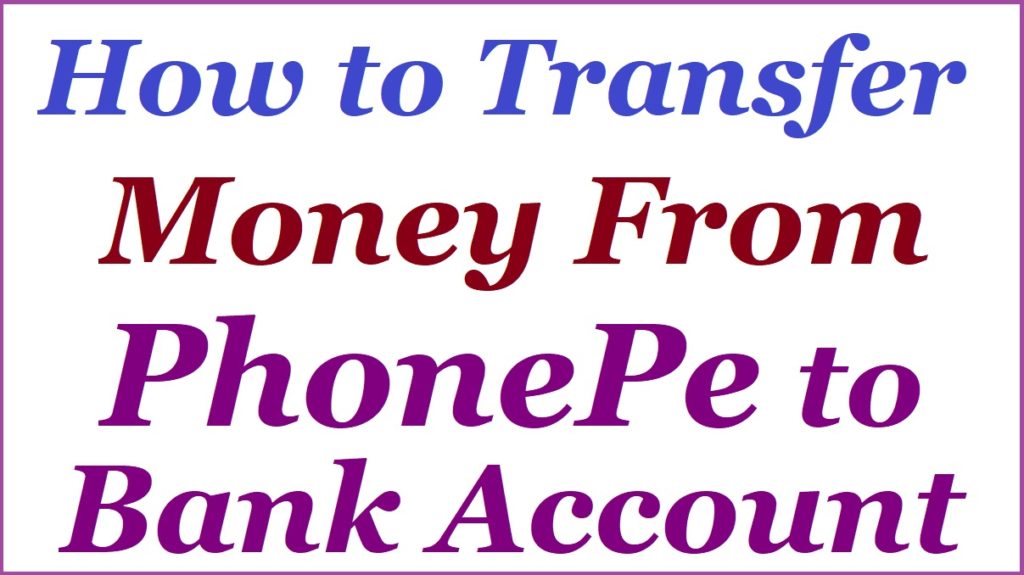
Required Documents Before Transferring Money from PhonePe APP to Bank Account
- Active PhonePe app on your device.
- Receivers bank account details
Procedure to transfer money from PhonePe app to your bank account
- New users should download and install the PhonePe app on their smartphones.
- Once registered, proceed and open the PhonePe app to access the account.
- Click the “to account” option on the menu and click the + icon to add a new account.
- Choose the bank account name from the list provided.
- Next, enter the account number, IFSC code, account user’s name, and mobile number.
- Review the details and correct them if needed.
- Click the “confirm” button and save the account information.
- Enter the amount you want to transfer and enter the account to debit the money.
- Key in the UPI PIN to complete the transfer process from PhonePe to a bank account.
How to Transfer Money From PhonePe to Bank Account
Easy money transfer from PhonePe wallet to your bank account
The PhonePe app allows users to buy and sell digital gold through the amount on the app. the user can transfer the cashback to their bank account using the process below.
- Open your PhonePe wallet on your smartphone or computer device.
- Next, click “add bank” to update the bank account information on the app. Existing users can skip the process and proceed to the account.
- Select the ‘Gold” option under the “wealth management” section > safe gold> MMTC-PAMP options. These are gold providers on the PhonePe app; choose your preferred provider to continue.
- Next, enter the amount of gold you want to buy under the “amount field” option.
- Now, enter the PhonePe balance; the system will display the quantity of gold you will receive from the amount you entered.
- Select the option “proceed to payment,” choose the wallet or gift vouchers as the payment mode.
- After completing the transaction, you can sell the gold and transfer the amount to your bank account.
- Note the selling process is the same as buying; you need to select the provider and amount of gold.
- Once you sell, you can transfer the amount from your PhonePe app to your bank account.
FAQ’s
What is the transfer limit amount on your PhonePe app?
The PhonePe app transaction limit is one lakh per day, similar to the UPI daily limit.
Do I require the user’s IFSC code and mobile number to transfer money through PhonePe?
A PhonePe user can transfer money to a bank account without an IFSC code. However, you might require a bank account, mobile number, or VPA to transact the funds.
For more information visit this link