Ways to add beneficiary on your ICICI bank account: Step by step process to Add Beneficiary in ICICI bank account through imobile app, ICICI net banking icici beneficiary activation time 2022 at icicibank.com
The ICICI Bank provides multiple banking and financial services requiring online or digital intervention. The bank allows account users to transfer money through internet banking, mobile app, and transfer facilities such as RTGS, IMPS, NEFT and more. Both manual and online transaction facilities require the user to add a beneficiary or payee. Ensure to add the receiver’s account details to your platform correctly. The icici bank will verify the beneficiary details and approve the activities.
How to Add Beneficiary in ICICI
All banks provide an activation and cooling period to assess the beneficiary details. The cooling period varies based on the bank. Once you add a new beneficiary, the ICICIbank verifies the information. Once approved, the account holder can transact the money through any valid platform. To add a beneficiary user doesn’t have to visit the ICICI bank branch. The bank allows digital gadgets such as smartphones or computers to add and transact funds.
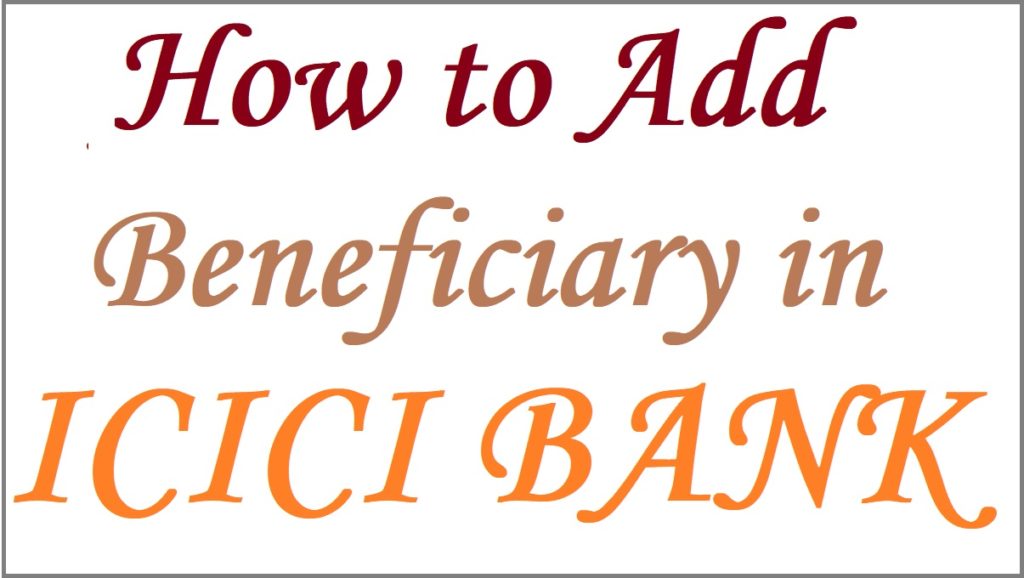
To avail of the update or add beneficiary service, one needs the following details:
- A registered mobile number
- ICICI iMobile app
- Internet banking services
- Account number and debit card number.
- Beneficiary account details include IFSC code, account name, account number, and branch.
Adding ICICI Bank Account Beneficiary Using iMobile app
ICICI iMobile app is a valid mobile app designed by the ICICI bank to help the user access banking details online. The service is available on the user’s smartphone for fast and convenient service.
- Download ICICI iMobile app on your device.
- Install and register to attain the login details.
- Now login using the PIN or fingerprint verification method.
- Select the “my saving account” option. If the page presents other cards, swipe either left or right to get the saving account at the centre of the page.
- Click the “fund transfer” button under the transact option.
- A new page will select the “add/manage payee” button.
- Next, select the type of payee as ICICI bank or any other bank.
- Now enter the payee account details such as account name, account number (reenter for confirmation), IFSC code and account type (saving or current).
- You can also enter the account nickname to proceed.
- Review the information and select the “proceed” button.
- A new page will show all the details for the verification process. Select the “submit” button if the details are correct.
- The system will send an OTP for verification, enter the code and click the “submit” button.
- Now, you can send funds to the beneficiary.
Download ICICI Imobile APP
How to Add ICICI Bank Account Beneficiary Using ICICI Net Banking Service
Net banking service offers comprehensive banking services through the computer or mobile devices. The platforms provide convenience in transferring money and operating other bank services.
Go to ICICI internet banking service
https://icicibank.com
Next, enter the login details (username and password) to access the account
Select “payment and fund transfer” option > “funds transfer” tab.
Proceed to the “add new payee” option to continue to a new page
Choose the type of payee “ICICI bank payee or other bank payee.”
Now, enter the payee’s account information
Enter the type of account, account name, account number, IFSC code and nickname.
Click the “next” button and recheck the details.
Next, select the “confirm payee” option and save the information.
The page will send an OTP to your registered mobile number.
Use the OTP to verify the information
Select the “confirm payee” tab
The system will successfully add the beneficiary.
ICICI Beneficiary Activation Time
How much time it takes to add beneficiary in icici?
ICICI Bank also provides an activation period once the account user adds a new beneficiary. The bank offers a 30 minutes beneficiary activation period. Once the time is up, the user can transact funds to the payee. The bank allows account users to add 10 beneficiaries daily through internet banking and mobile app.
FAQ’s
Does ICICI bank have a cooling period?
The ICICI bank provides an activation period only for the new beneficiary process. The process takes 30 minutes, and once done, the user can transact funds. The bank doesn’t have a cooling period which takes 30 minutes to 2 hours for other banks.
Can I change or remove the ICICI beneficiary through the mobile app and internet banking platform?
Yes, ICICI net banking and mobile app also offer update and edit services on the beneficiary details.