The Capital First Loan NOC Letter: Methods to Download NOC Letter for Bike, Two Wheeler, Four Wheeler, Car etc… Through Net banking, Email, IDFC First bank APP, Through Dealer
Capital First Loan
Capital First Ltd has conducted the lending business for over twelve years (2012). The non-banking financial provider offers small and medium businesses funds to expand and grow. The company is open to all Indian residents giving financial help to purchase home and business-related items. Eligible customers should avail of a NOC letter after completing their loan with Capital First Ltd. There are several registered methods to download your No due certificate or NOC letter.
What is a NOC Letter?
Once an individual completes their loan, they must seek a NOC or No objective certificate or No due certificate. The certificate is issued by the lender bank or institution such as Capital First Ltd or IDFC First bank and more. The letter is a legal statement issued to the borrower to show that they have cleared and have no debt with the lender. If the borrower had a home loan, they must submit the letter to the registrar of properties. This will clear them off from the said loan.
Note that if the borrower doesn’t provide the NOC letter, the lender or bank is the property owner. The user should get a lien of hypothecation from the registrar. The NOC letter helps the borrower get a good credit score showing they have paid off their loans on any item purchased.
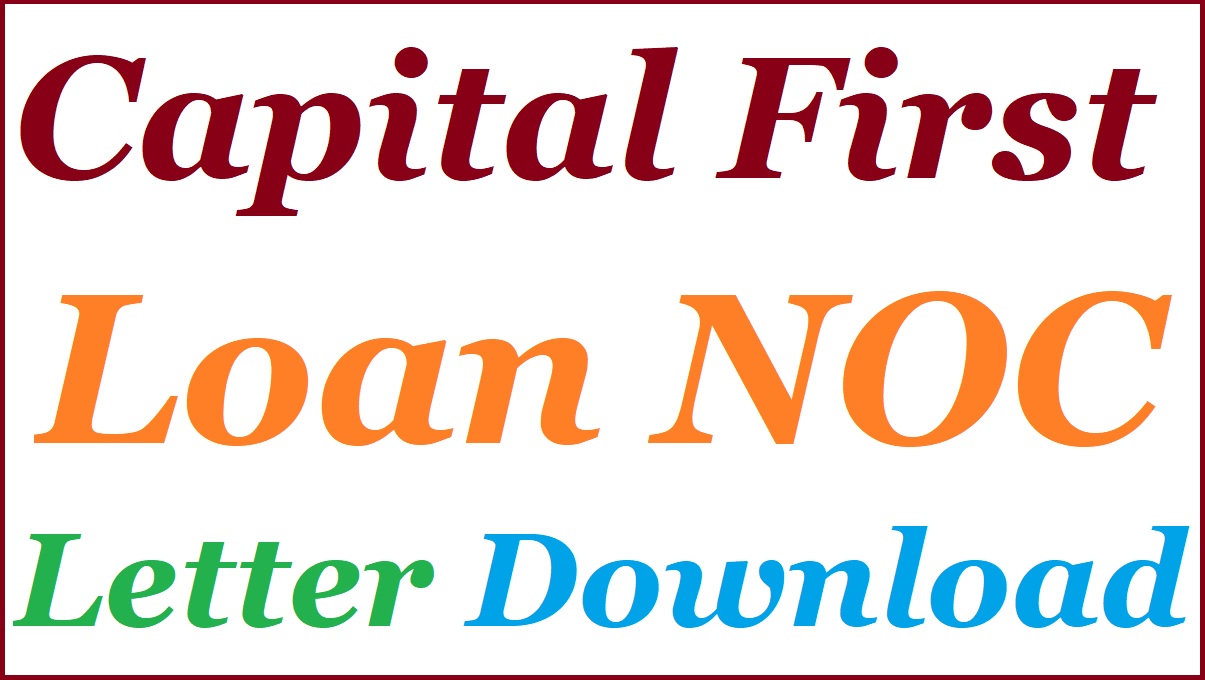
Methods to Capital First Loan NOC
The borrower can request the NOC letter through the following pathways:
- Visiting the Capital First Ltd portal
- Through IDFC Capital First app
- Requesting the NOC through email
- Sending an email to IDFC First bank customer care
- Visiting the dealer store.
Required Documents
- Your loan account number
- The RC copy for a vehicle loan
- A registered mobile number
How to Download Capital First Loan NOC Using Official Portal
- Go to the Capital First official portal via the link
- https://my.idfcfirstbank.com/login
- Open the login page
- Enter your registered mobile number, date of birth (DDMMYYY).
- Enter the captcha code
- To verify the information and click the login button
- Now enter your customer ID and password to proceed
- The page will send an OTP code to authenticate the data and login
- Select the “complete loans” button
- “download NOC” options to get the letter on your device. Now you can open and print the letter for reference.
How to Get Capital First loan NOC Using IDFC First bank APP
Capital First loan borrowers need to download the IDFC First bank mobile app to avail of the NOC for Capital first loan. The process requires the user to have the customer ID/ loan account number.
- Open the IDFC First bank mobile app.
- For new users, download, install and register your details to operate the app.
- Enter your customer id, and OTP sent on your mobile device.
- Now, clock the “loans” option followed by “my loans” to proceed.
- Go to the closed loan section and select the “see more” tab.
- Next, click “loan number” > “documents” button to open the NOC download option.
- Click the download button to get the letter on your device.
Downloading Capital First Loan from your email
The borrower provides contact details during loan processing that the company can reach or send notifications. Capital first sends NOC to the user’s email ID for easy access.
- Open your registered email account.
- Proceed to the inbox section and search for the Capital First NOC option.
- Once you get the email, click the download option to get the letter on your device.
How to Get the BOC letter by Requesting Customer Care Through Email
Capital First customer care helps borrowers solve different issues through calling or email. One can email customer support through official email as follows:
- From your registered email ID, send an email to customer.care@idfcfirstbank.com
- Enter the NOC request email and mention your name, loan number, customer ID and registered mobile number.
- A borrower with a two-wheeler and car loan needs to indicate their RC copy.
- The company will review the request and send the NOC letter to your email ID.
- Now you can download the letter from your email id.
Downloading The Capital First loan through dealer store
Items purchased from dealers such as fridge smart TV, mobile phone and all electronic gadgets are easy to attain a NOC letter. The borrower requires to ask the dealer for the NOC through call or visit the dealer’s store.
- Visit the store and provide your name, loan number, date of birth and other details.
- The dealer will verify the information and get the certificate.
- You will get a collection date and time from the dealer.
- Ensure to visit the store at the appointed time.
FAQ’s
What are the documents for Capital First loan NOC?
The user needs a registered mobile number, loan account number, email, and RC copy.