Easy guide on changing IDFC First bank Email ID on your account: name change, How to change mobile number online, and Eligibility Criteria at https://www.idfcfirstbank.com
IDFC First Bank
IDFC First Bank is among the most advance private banking and financial institutions in India. It provided various banking methods with digital simplicity. IDFC First bank customers enjoy technology-based platforms, thus eliminating the hassles of visiting bank branches regularly. Customers can avail of account opening, internet banking, mobile banking, loan facilities, and more services. The IDFCFirst bank allows for transactions using simple features like mobile number, email ID, and SMS mode.
To avail of the services, every customer needs to authenticate their mobile number, name, and email ID. These are significant aspects of every transaction to avoid fraud in the banking system. It’s advisable to request changes once you change any personal or contact information. The IDFC Firstbank offers platforms where customers can change email ID, name, and mobile number. Online services are an excellent way to change the information without visiting the bank.
How to Change Email ID in IDFC First Bank
The email change process can be conducted using an online system (mobile banking app and official website) and an offline method.
Changing Email ID in IDFC First Bank through IDFC First Bank Net Banking official website
Open the IDFC First bank website page.
https://www.idfcfirstbank.com
Select the customer login option
Followed by the “personal and business banking” tabs.
Next, enter your IDFC bank internet banking login credentials
username and password
Click the login button to access the page details
Go to the option “my profile”> proceed to the email address section.
Next, click “edit email ID”
Now enter your preferred email ID, then follow the page’s instructions to complete the process.
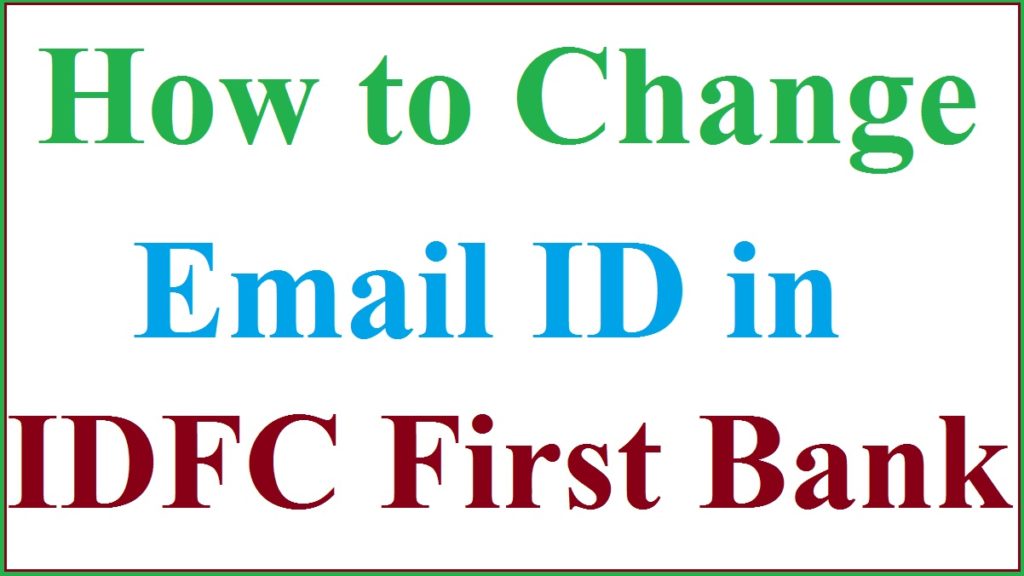
How to Change Email ID Using a IDFC Mobile Banking APP
The mobile banking app is available on both Android and IOS devices. IDFC First bank customers can change or utilize banking services regardless of the mobile phone.
- The applicant should download the IDFC First bank mobile application (IDFCFIRST Bank App) on the mobile device.
- Next, register using the mobile number linked to your bank account.
- The system will send an OTP code for authentication to complete the registration process.
- After registration, create a 4-digit login pin or use fingerprint verification mode.
- Next, log in to the app and select “more” from the page’s menu.
- Proceed and click the “manage profile” option.
- A new page will display your mobile number, email ID, communication address, PanCard number, and personal details.
- Next, click the “change” tab under email ID,
- Now enter your preferred email ID and select the “confirm” button
- Next, log in again to verify the new email ID change request.
- The page will show a service request dialogue box with a unique number.
- The system will also send the applicant an SMS with the service request number and the number of days (48 hours) the email ID change process takes effect.
IDFC FIRST Bank App Download Free
| Apple IOS Users | https://apps.apple.com/in/app/idfc-first-bank-new/id1521443352 |
| Android Users | https://play.google.com/store/apps/details?id=com.idfcfirstbank.optimus |
How to change email id in IDFC First Bank bank without netbanking
Offline Method
How to Change Email-ID in IDFC First Bank by visiting the Nearest Bank Branch
Besides the online services, bank customers can opt for offline banking services.The bank officials will assist in any banking and financial service to ensure all customers as happy.
- Visit the nearest IDFCFirst bank near you.
- At the bank, request bank executives to assist in updating or changing your email ID. You’re required to fill the KYC update form and attach any proof documents.
- On the form, enter your new email ID and sign to confirm.
- Next, submit the form to the counter.
- The changes will be updated within 48hours.
FAQ’s
Which methods are approved by the bank for changing email ID?
The IDFC First bank users can change or update email id using internet banking, mobile banking app, and visiting the bank branch.
IDFC Full Form
Infrastructure Development Finance Company (IDFC)
For more details please visit https://www.idfcfirstbank.com/ link