Post Office Bank Account CIF ID: How to Get Your Post Office CIF ID. How To Get Post Office Internet Banking Customer Id
CIF ID in Post Office
The IPPB provides numerous services across India allowing registered customers to transact digitally. The bank comes in handy, especially in the rural Indian parts providing various banking and financial services. Post Office Bank (IPPB) customers can avail of the services through mobile banking, internet banking or visiting the bank.
Every registered member gets a unique identifier to access the bank account, namely CIF. The number is also referred to as customer ID. The IPPB (post office bank) provides the number to every account holder to allow for easy banking transactions.
A registered customer can avail one CIF ID multiple accounts under their name. The nine-digit number helps in internet banking, mobile banking and all account transactions. The Post Office bank indicates the Customer ID/CIF ID in various banking facilities to help account user remember their number. However, if one forgets or misplaces the CIF, they can easily retrieve it through valid methods.
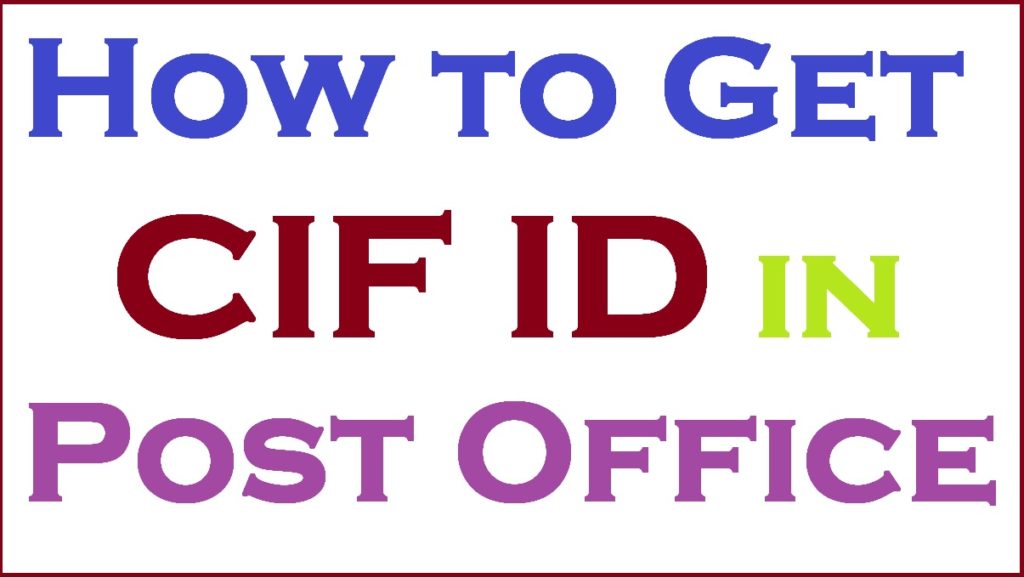
Valid Methods to Find CIF ID in Post Office Bank Account
To get the CIF ID, the user can utilize the following methods:
- CIF ID using passbook details
- Through cheque book
- The bank’s welcome letter
- Calling customer care
Required Documents For CIF ID Post Office
The registered Post office Bank member should provide some bank documents to find the CIF ID.
- A registered mobile number
- Bank passbook
- Cheque book
- Your welcome kit (optional)
How to Get CIF ID or Customer ID for Post Office Account Using Cheque Book
A chequebook is a reliable banking facility used for money transactions. The book is designed with different pages based on the user’s preference. The Post Office Bank indicates the user’s bank information for easy transfer.
- Open the Cheque front page and check the information.
- The page contains the user’s bank account, name, CIF ID and more.
- You can save the CIF ID for reference.
CIF ID on Your Passbook
The India Post Payment Bank offers all registered customers a passbook for their bank operations. The passbook helps the user to indicate any activity on their account. The passbook is unique to every user since it contains their bank account details.
- On the IPPB passbook first page, you can access your account name, number, customer ID or CIF ID.
IPPB Welcome Kit/Letter: CIF ID Using IPPB Welcome Kit
All IPPB customers receive their welcome kit once they open a bank account. The kit contains banking details and a welcome letter. One can get their CIF ID information on the welcome letter plus other information such as name, address and account number.
How to Get CIF ID By Calling Customer Care
The IPPD customer care is always open to all customers. However, the bank requires the user to use a registered mobile number to achieve better service.
- Using the registered mobile number, call the customer care number 155299 or 1800 180 7980
- The customer care executive will pick, and you can state your CIF ID request.
- The officer will request some banking and proof details for verification.
- You might answer some questions like your name, mobile number, date of birth and more.
- Once satisfied with the information, the customer care officer will provide the CIF ID.
After avail your CIF ID/customer ID using the methods provided. The account user can access their mobile app or internet banking platform for any transaction.
FAQ’s
Is customer ID and CIF ID the same on the Post Office Bank account?
The Customer ID and CIF ID is the same and unique for every IPPB customer. You can get the CIF number on the passbook, cheque book, or call the bank customer care.
Can I have multiple CIF IDs for my accounts?
The IPPB customer can only have one CIF ID regardless of the multiple accounts one holds. The CIF ID unifies the accounts giving the user easy access to the services.