Step-by-Step Process to Delete Google Search History Process. How to delete google history in iphone, android, chrome, Laptop.
Clear Google Search History
Online Safety requires one to delete accumulating data to maintain browsing hygiene regularly. It’s a noble idea to frequently delete all browsing history, caches and clear cookies to create space and enhance security. A widely used browser, Google saves records of every activity on its servers. This offers simplicity when retrieving past data from connected Google account devices.
However, it also encourages cybercrimes as hackers can use the information for illegal activities. Google search history is well secure but vulnerable in the wrong hands. It’s advisable to clear the information with extra caution. Besides the safety measure, digital clutter fills your random access memory and slows your Android and IOS devices.
How to Delete Google Search History
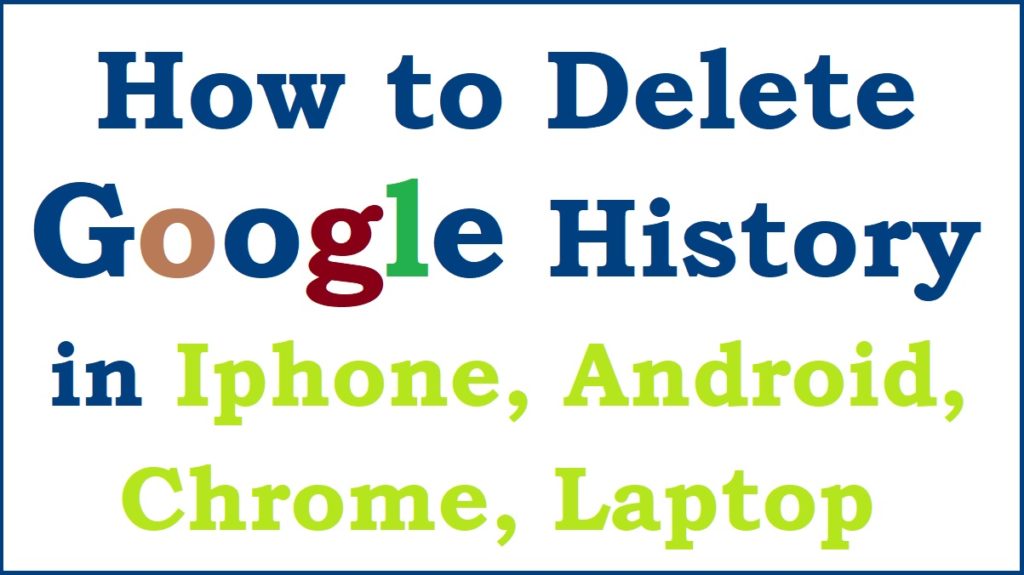
The process to delete Google search History and other web activity
Using your browser to access any activities on the internet holds information which is stored on search history. The section provides different deleting options from recent to past data (All, hours, days and weeks) based on preference.
How to Delete Google Search History in Google Chrome
Google Chrome: To clear the history of your Chrome browser, you can follow the steps given below;
- Start by closing all open Chrome windows and tabs in your browser
- Launch into a new chrome
- Press the three dots on the windows on the top side to access the menu
- Choose the ‘More tools’ option from the given dropdown menu
- Continue by selecting the ‘Clear browsing data’ section
- Hit the dropdown menu and choose ‘All time’ on the basic tab
- Ensure you enter the ‘Browsing History,‘ Cookies, Cached images and other sites files options
- Next, switch to the Advanced tab and choose ‘All time’ from the dropdown menu
- Now select the ‘Passwords and other sign-in data ‘options on the page
- Lastly, press on the ‘Clear data’ button to delete the history of your Chrome browser
Delete Google Search History On a Laptop Computer or Desktop
Manage & delete your Search history On a Laptop Computer or Desktop
- Click ‘’Ctrl+H’’ on an open window or ‘’Cmd+Y’’ on a Mac.
- Tap the three dots provided on the right side of the screen.
- Waft over the ‘’History” option and press the ‘’History’‘ option on the menu.
- A list of all the searches and sites you entered will appear on the system.
- Scroll down the list until you get the site you need to delete.
- After that, hit the check box on its left side to choose it.
- Tap the icon with three dots on the right corner of the site.
- Proceed to the ‘’Remove from history’’ option.
- A bar will display at the top of the browser window, showing the selected item from the list.
- Finally, press the three-dot icon and hit the ”Delete” button on the side of the bar to remove the site.
Delete Google History On Android
Here are the simple steps to clear your browsing history on your devices;
- Open your Chrome on your phone.
- Press the menu button located on your phone.
- Choose the ”Settings” option.
- Next, enter ”Privacy & Security’ ‘This step may be labelled as ”Privacy” on older versions.
- At the bottom of the page, draft to ”Clear Browsing Data” and press it.
- Choose the history you want to delete, including ”Clear browsing history,” ”Clear cookies and site data”, and ”Clear cache”.
- Complete the process by hitting on the ”Clear” button to delete the cache of your Chrome app; you will be able to depend on your phone configuration, settings, and Android version.
Google History Delete All on Iphone
- Move to your Google My Activity on your iPhone.
- All your activities will appear on the screen.
- Press delete on the right side of the page.
- Next, press the All Time option.
- Hit on the Next option and then Delete. You will be able to delete your search historyat once.
- Lastly, you can automatically delete your search history by navigating to Manage your account>Data &Privacy>History settings>Tap auto delete>Next>Confirm.
How to Permanently Delete Your Google Search History from Your Account
Steps to Delete Google Search History from Your Account
Deleting your Google account can be done from a web browser usingmyactivity.google.com. You can follow the steps below to delete Google search history from your account;
- Choose ‘’Activity Controls’’ from the ‘‘My Google Activity ‘option.
- press ‘’Manage All Web &App Activity’’ tab under ‘’Web & App Activity’’ option.
- A list of all items you searched for will display on the screen whether you use Android or Chrome on the account you signed in.
- Delete the search history with the ‘’X’’ icon on the upper side.
- Press the Delete button, enter a time range, or tap a custom range.
How to Automatically Delete Google Web and App Activity History
Step by step to Set up Auto-Delete for Google History Data: To delete your Google history data automatically, you can use this setup auto-delete method as listed below;
- Move to your Google My Activity page and log into the account.
- Press on Activity controls in the navigational menu.
- Browse down the page and hit on Auto-delete (off) option.
- Tap on the Auto-delete activity older than the dropdown menu.
- Select three months, 18 months, or 36 months, then press the ”Next’’ tab.
- Proceed to Confirm option on your auto-delete activity section.
- After completing the settings, Google will automatically auto-delete your search history based on your set duration.
Also read Delete My Activity Automatically in Google | Google History Delete All My Activity
FAQ’S
How to Close Your Google Account Permanently?
- First, press your Google account photo on the right side.
- Choose to Manage your Google account.
- Hit Data Privacy from the menu.
- Browse down to More options.
- Hit Delete your Google Accountoptions.
- Download your Google data option before closing your account.
- Browse the list to the bottom of the deletion page,
- View the confirmation boxes, and hit the Delete Account option.