Deactivate HDFC Debit Card for Online. How to Block Hdfc Bank Debit Card by Net banking, Customer Care. Step by step process to Disable HDFC Debit Card for Online Transaction given below
For any suspicions on your HDFC debit card, the user can disable the online transaction facility until a need arises. The option is available online or through customer care to ensure safety for all debit cardholders. Note the service is applied to all types of HDFC debit cards.
Online procedure to Block/Disable online transaction on HDFC Debit Card
To avail of the process, one can use an internet banking platform or mobile banking app to complete the process.
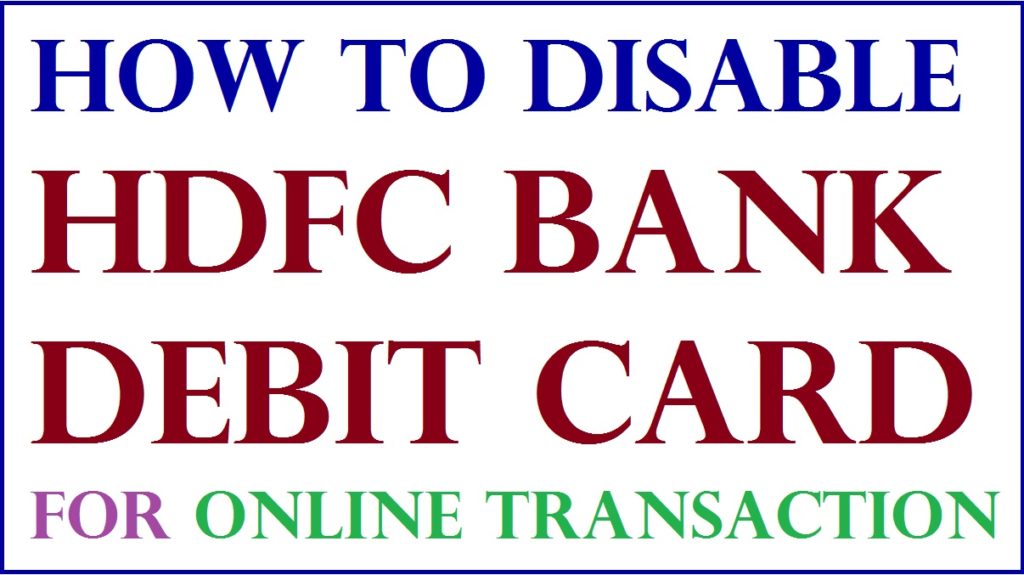
How to Disable HDFC Debit Card for Online Transaction
Disabling online transactions using HDFC internet banking
Go to the HDFC internet banking website page
https://netbanking.hdfcbank.com/
Next Step
Fill your customer ID and internet banking password to continue.
Verify the secure access ID to log in
On the menu select “cards” >debit cards > “request” options
Proceed and click
The “set card controls/usage limits” tab
A new page will show
Select the option “continue” > “daily domestic usage/limits” or daily international usage/limits” options.
On the “online usage” section
Select the tab “off” followed by the “continue” button.
Next, recheck and confirm the changes
You want to apply/save and select the “continue” button.
The disabling process is done and successful
You HDFC Debit card was successfully disabled for online transactions.
How to Disable HDFC Debit card Online Transaction Through Customer Care
HDFC Customer care center helps customers solve various banking issues. The customer can opt for IVR or speak directly to a customer care official.
- Open the HDFC website to retrieve the HDFC Phone banking number. https://www.hdfcbank.com/personal/need-help/customer-care
- Choose the bank account tab and enter the customer ID. One can also enter the last four digits of the debit card number and hash button.
- The system will send an OTP code to your mobile number.
- Enter the number to verify the detail and proceed.
- On the phone, the banking page clicks the option “change usage” button.
- Click the “online transaction” button and select the “disable” tab to complete the process.
The process is also reversible using the same steps. The user should click enable button when requesting enabling the online transaction.
FAQ
What is the requirement for disabling the HDFC debit card online transaction?
The HDFC debit cardholder should have their login credentials: customer ID and password. A registered mobile number. HDFC Internet banking service.
For more information about HDFC bank Disable/ Block debit card visit https://www.hdfcbank.com/ link