Ways to check Federal Bank mini statement online, FederalBank Mini Statement 2022 PDF Download at Federal net banking Online, Missed call Number, SMS at www.fednetbank.com
Federal Bank Mini Statement
A bank statement is an official banking document issued by the financial provider for proper account follow-up. Today customers can access statements through online platforms and mobile phones, unlike the traditional methods of visiting the bank. Most banks allow clients to receive a mini statement that contains 5 to 10 recent transactions. One can specify the duration they wish to avail the mini statement details.
Federal Bank, a popular private sector banks in India, gives bank customers the privilege to avail 10 transactions in the ministatement. Note account statements and mini statements are different. The account statement is the details or document containing all transactions on your account. However, a mini statement is part of the account statement. The federal bank allows mini statements in digital systems for reference and quick processing.
Fednetbank.com
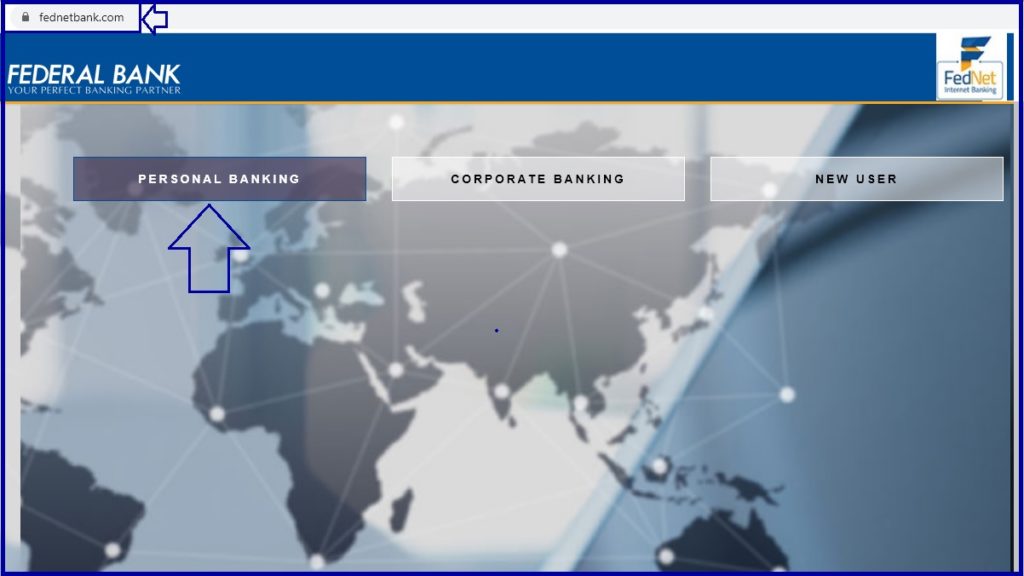
Methods for Federal Bank mini statement.
- Mini statement through SMS method.
- FedNet mobile app
- Federal Bank internet banking
- Federal bank branch
- Using ATM.
- Missed call method.
How to Get Mini Statement Using SMS
The SMS method doesn’t require any internet connectivity to function. The Federal bank customer needs to type the following details:
- From your registered mobile number, type: TXN <space> SB + the last four digits on the account number, send to 9895088888 or 5676762.
- The system will process details and generate an SMS with the last 10 bank transactions.
Federal Bank Mini Statement Through Missed Call
The Federal Bank provides customers with a toll-free number, which helps avail all banking services.
- The user should call the number 8431600600.
- User your registered mobile number to make the call.
- Next, the system will disconnect the call automatically.
- The mini statement will be sent to your mobile number through SMS.
Mini Statement Through FedNet Mobile APP
- Download and install the FedNet mobile app on your device.
- Next, open the app and all the page requests.
- Now, register by providing details such as account number, name, mobile number, and more.
- Create login details: MPIN and user ID.
- Log in to the app and proceed to your “account summary” details.
- Select the mini statement tab to avail of the transaction you want on the page
Federal Bank Mini Statement Check Using Net Banking
Fed Internet banking is also a convenient platform to check your mini statement, account balance, and transact funds. FedNet banking is a simple and accessible internet banking system for Federal Bank.
Open the Federal Bank internet banking website page
https://www.fednetbank.com/
Option on the homepage
Select the “Personal Banking”
Next, select the login tab
and enter your user ID and password.
Now, enter the captcha code
On the page and click the login button.
Proceed to the “account summary” option
on the account to avail of the mini statement option.
Here you can select the transaction you wish to check
You can download or print your federal bank mini statement 2022
How to Get Federal Bank Mini Statement Using ATM
Federalbank customers can also visit the ATM to get mini statement details.
- Go to the nearest FEDERALBANK ATM.
- Enter the ATM card on the slot provided.
- Choose your preferred language.
- Next, key in the ATM PIN to proceed.
- Go to the mini statement option to get the statement.
- The system will generate a receipt with the mini statement.
Federal Bank Statement Password
The Federal Bank Statement Password for pdf file is first four letters your name & Your date of Birth date & Month For Example Your name is Narayana Amabani. Date of birth is 05.01.1990 your password will be NARA0501
FAQs
Can I check my mini statement using a different mobile number?
The bank requires the user to check their mini statement and other bank services using the registered mobile number. This helps verify your details and identity; customers must use the number registered with their account number.
How long does it take to receive my mini statement using missed call and SMS method?
The mini statement will be produced immediately after the user provides the correct details.
Federal bank mini statement number
+91 8431600600