I Lost My Pan Card And I Don’t Know The Number how to i Retrieve it? Don’t worry about that we have few Methods to retrieve PAN card without PAN card number. Know Your Pan Card Number by Date of Birth (DOB) or Name at official portal.
Get PAN Card Without PAN Card Number
A PAN card is an essential document for every taxpayer in India. The Income Tax department generates PAN card documents for all eligible applicants. It’s a mandatory detail while banking or paying any taxes in India.
PAN card number is unique to every user meaning no multiple PAN cards can be generated for an individual taxpayer. It’s important to note your PAN card number or keep it safe for any use. The Income-tax department allows users to get duplicate PAN card documents if they lose or damage the document.
How Can I Get My Lost PAN Card Without PAN Number
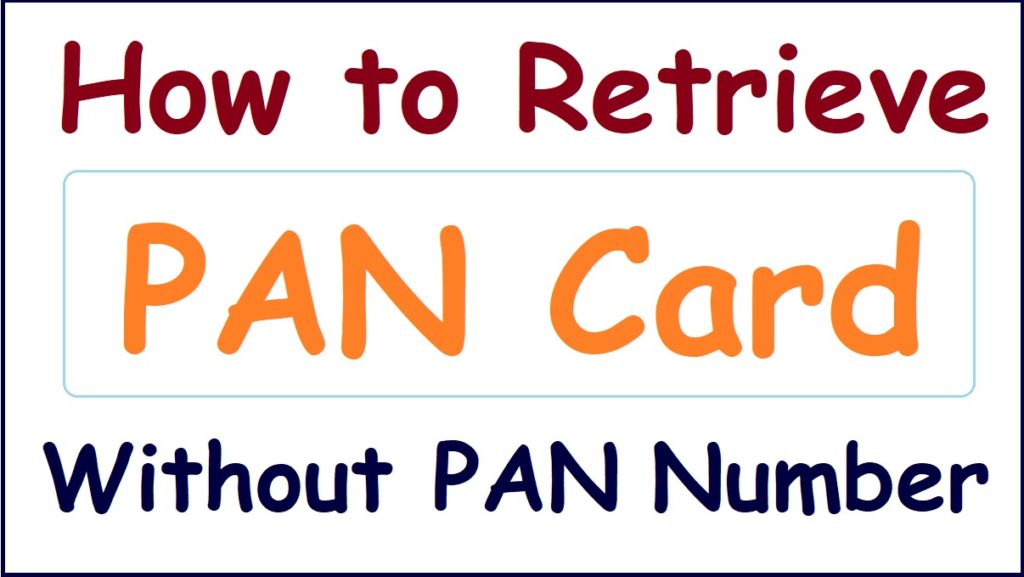
It’s challenging to transact any business, such as banking services or paying tax without a PAN card number. However, users who lost and forgot their PAN number can access duplicate PAN through various methods. The applicant can use online or offline methods to access the PAN card.
Methods to Retrieve PAN Card Without PAN Card Number
Access your PAN number by calling Income Tax department customer support
The Income-tax department provides all taxpayers with an open helpline number 1800 1801961
- Using your registered mobile number, contact the number 1800 1801961.
- Inform the support executive of your PAN card request to proceed.
- Next, the officer will ask several questions for verifications.
- Provide details such as the applicant’s name, father’s name, address and more.
- The department support executive will verify the details and provide the PAN card number.
- Ensure to note down the number and later get an e-PAN through the PAN number.
The Income-tax department offers digital platforms such as Digilocker to help provide more services quickly.
Digilocker APP for PAN Card Replacement
The PAN card user can avail the PAN number if they have uploaded the card on Digilocker. The applicant can easily download or view the card directly through www.digilocker.gov.in.
- Open the Digilocker website page.
- On the login page, enter your Aadhaar number or mobile number.
- Proceed to issued documents >PIN verification records.
- The page will show the PAN number on the page.
- Note down the number for reference and acquisition of the e-PAN card.
PAN Card Number Using Internet Banking Portal
An internet banking service is a convenient banking facility that allows users to avail banking services online. Most banks provide the net banking service to help users’ access fast banking and financial services. PAN user can check their PAN number through the internet banking platform. For better banking services, a bank account holder should provide KYC details. A PAN card number is considered as KYC details. This makes it easy to get the number from the KYC section on the internet banking portal. The applicant should open the net banking page and check under personal details or profile details based on the bank.
How to Acquire Your PAN Card Without PAN Number Using ITR Documents
The income taxpayers can get the PAN card number from the ITR documents. The number is indicated on the forms or sent to the user’s email ID.
How to Get PAN Card Number by Visiting Your Bank Branch
PAN cardholders can access the PAN number by visiting the bank branch. The bank official will request verification documents before checking your KYC details. After verifying the information, the officer can provide the PAN number. Ensure to keep the number to help in downloading an e-PAN.
Downloading E-PAN Card Using PAN Number
After acquiring the PAN number from the above methods, getting the e-PAN card from the NSDL website portal is easy.
E-PAN Download on NSDL Website
- Go to the NSDL website page using the link
- https://www.onlineservices.nsdl.com/paam/requestAndDownloadEPAN.html
- A new page will show a key in the following details:
- PAN number
- Aadhaar number
- Date of birth
- GSTN
- Now, enter the security code and click submit button.
- Next, choose where you wish to receive an OTP: email ID or mobile number.
- The system will send the OTP to verify the details and click the submit button.
- Next, proceed to download the e-PAN card in pdf format.
Download E-PAN Using UTI Website Page
- Go to the UTI website page https://www.pan.utiitsl.com/PAN/
- Select the “download e-PAN” option on the menu.
- Enter the PAN number, date of birth and security code.
- Next, click the “submit” button.
- The system will send a link to your mobile number.
- Click the link to download e-PAN in pdf format.
Important Details on PAN Card
- The PAN card number
- Applicant’s name
- Date of birth
- Gender
- Status
- Applicant’s address.
Linking PAN Card to Aadhaar
The Income-tax department requires every PAN cardholder to merge the card with an Aadhaar card. One can use the steps below:
- Go to the Income Tax website page
- https://www.incometax.gov.in/iec/foportal
- Select “link Aadhaar card” >enter your PAN number,
- Aadhaar number and mobile number.
- For users with an Aadhaar card printed with birth year, select the option “I have only year of birth in the Aadhaar card.”
- Next, a tick on the checkbox indicated, “I agree to validate my Aadhaar details.”
- Select the “link Aadhaar” button to complete the merge button.
FAQs
Can I pay taxes without the PAN number after losing my PAN card?
No, the Income Tax department requires every taxpayer to have a PAN number for tax payment and other banking services. You can check for your PAN number using above mentioned processes.
Can I request a reprint of a duplicate PAN card if I lost my card?
The NSDL provides the user with a reprint PAN card or e-PAN card through the official website.