Amazon return policy: How to Return Amazon Items | How to Refund or Exchange Products on Amazon. How to Return an order/product at Amazon.com
How to Return or Exchange Amazon Ordered Items
Amazon is an online marketplace popular for its electronic sales, software, video games, apparel, food, toys, jewelry, furniture, and more. The platform is diverse and serves a global market through unique delivery channels. Online shoppers can access various services and products at affordable prices. Amazon is an international marketplace with exclusive services such as live streaming from gadgets like Firestick devices. It is also a cloud computing platform and appears among the top five companies in the U.S.
Online users can purchase any product through the Amazon website. The process is easy and fast, and deliveries are done within few days. The majority of Amazon users provide positive reviews on the Company. However, sometimes the product delivery might be faulty. The user can refund or request for exchange of the item. Every online shopping platform provides users with return and exchange policies. The user must return goods with the designated period by Amazon. The product should be intact or retain the original form for the user to request for refund.
Reasons for refunding Amazon items
To initiate the return process, Amazon will request a reason for returning the goods. You can select the reason or enter your legitimate reason on the page. Note the Company bans use who offer shoddy reasons. Amazon charges users without valid reasons for refund a return shipping fee.
- Bought by mistake: suppose you clicked the buy now tab without your knowledge.
- No longer needed: the user can return the product if they no longer require it.
- Better pricing in another online platform.
- Inaccurate description or wrong item sent.
- The item doesn’t work or has a defect.
- The product is damaged, but the packaging box is okay.
- Some parts are missing or broken.
- Receiving an extra item which you never purchased.
- The delivery was too late: the product might lose its purpose if delivered late.
- I didn’t order the product.
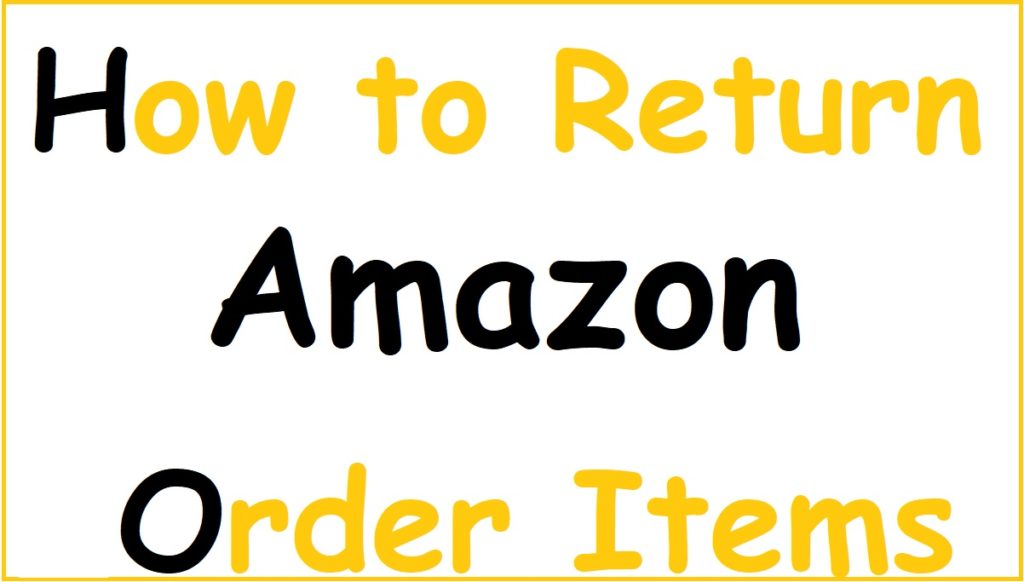
How to Return an order/product to Amazon
- Open the Amazon returns support center portal link
- Select “return items.”
- Choose the order you wish to return and click ‘return an item from this folder.’
- You can also type the product name on the search bar to get particular order.
- Next, key in the number of items and proceed to return reasons on the page. You can also add additional reasons in the comment box.
- Users who purchased through Amazon.co.uk can click the return option. One can also select Amazon locker, click on the locker location.
- Users whose order was through a seller need to click submit button. This will help in verification and approval from the seller.
- Once the product is approved, the seller will provide a label and return instructions.
- Proceed and print the label and return authorization (not mandatory).
- The print can be sent through a registered email ID for easy printing.
- After printing, attach the return authorization inside the product package.
- Ensure to return the products or devices without any personal details.
- The rerun process is identical for all products. The user needs to select the return type at the return support center and proceed with the same process.
- On the same return support center page, you can process the exchange product details.
Amazon Return
Amazon offers shoppers various refund modes. Some users get instant refund options such as credit cards or through Amazon UK gift card balance. However, you must return the product within 30 days. The instant refund payment is processed immediately, but the funds will take 5 to 7 days to reflect on your card. You can request Amazon to track down your refund if it takes longer. Amazon needs to verify all goods before refunding to avoid receiving damaged items.
Amazon offers free returns for some items. In other cases, the buyer might pay for the return charges. You need to check on the tag next to the product price to see whether it’s free or not.