ICICI Bank Debit card and ICICI cheque book status check track through icici net banking, iMobile APP, SMS. ICICI iTrack online system. How to Check ICICI Bank ATM Card Delivery Status 2022 at icicibank.com
How to Check ICICI Bank ATM Card Delivery Status
During the account opening process, the applicant must provide proper communication and contact details. The physical address is pretty significant in opening a bank account, unlike today, where banks offer instant debit cards, credit cards, and cheques. Before, customers had to wait for delivery through courier. The bank delivered account-related items to the registered physical address. However, some customers prefer the delivery method while other use online platforms.
ICICI Bank
The ICICI offers online and offline facilities to ensure every client’s needs are met. The bank distributes nationwide deliverables debit cards, cheque books, and all bank deliveries. The client can request the facilities through online platforms such as internet banking or mobile app. Once the application is complete, the ICICI client can track the status of the deliverables using several set pathways by ICICI bank. The bank also provides a simple online facility, iTrack, to trace your items fast.
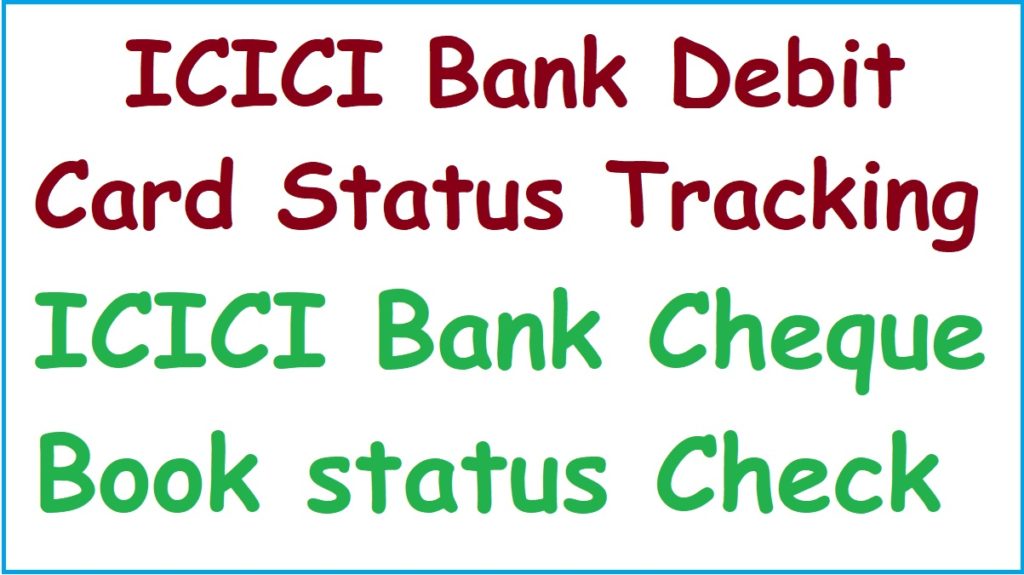
Required Tracking Details
- Internet banking platform.
- A registered mobile number
- Address
- Mobile app.
ICICI Tracking Facilities
ICICI bank iTrack
The iTrack is a development of ICICI Bank that helps customers in status tracking applications. The applicant can track the status of their deliverables using the iTrack mobile application or official ICICI website https://www.icicibank.com/. The deliverable can be cheque books, debit cards, credit cards, bank statements, and others.
How to Use iTrack For ATM Card Tracking
- Open the icici bank internet banking page.
- https://www.icicibank.com/
- On the login page, enter your user ID and password.
- Click the “start” button (track your deliverables).
- Recheck the details and click the login button.
Features of ICICI Bank iTrack
The iTrack provides the user with the following features:
- The account number and courier Airway bill number are according to the search.
- The user can view previous searches/ history.
- One can save the iTrack link under the favorites search for easy access.
- The customer can access customer care contact details.
Downloading ICICI Bank iTrack Mobile APP
Before downloading the app, ensure the GPRS system is enabled on your device.
- Open Google play store or App Store on your mobile device.
- Search for ICICI Bank iTrack.
- Select the correct details to start downloading process.
- Next, install and launch the app on your mobile phone.
- Enter your preferred 4-digit pin and select a strong password.
- The page will request for reminder question, provide the answer and save the details.
- Now, you can log in with your credentials and track your deliverables.
ICICI Debit Card Tracking and Check status using SMS Method
The SMS method applies to registered mobile numbers. The user should check the SMS sent by the ICICI bank. Here you can access the status of your debit card, credit card, or deliverables. Note the same applies to registered email ID. One can check the email sent from the bank to get the status.
ICICI Debit Card Tracking and Status Check Using the iMobile APP
ICICI debit card tracking and check the status using the iMobile app
- Go to the iMobile app on your device.
- Enter your login PIN and password to access the app
- Click “services” >”check status” option to proceed
- Next, click the “select deliverable” tab.
- Enter the account number and click submit button
- A new page will open
- you can access the shipment type, tracking number, and dispatch address.
- The tracking process is quite similar on the internet banking page.’
ICICI Bank Debit Card Tracking Through Tracking Code
- After dispatch, the ICICI Bank and the delivery company send the receiver an SMS containing a tracking code.
- The user can track their status using the tracking code through the mobile app or internet banking platform.
- The ICICI Bank uses India post or Bluedart (Delhivery) couriers.
- To acquire the status, open the official website links https://www.delhivery.com or https://www.indiapost.gov.in/vas/Pages/IndiaPostHome.aspx link
- Now, enter your tracking code to get the status.
- The system will send the customer an email or SMS when the debit card is “out for delivery.” This helps you to contact the company for any inquiry.
Stages of Dispatch of Deliverables
| In transit or awaiting delivery information | The bank has already dispatched the item through courier and is in transit. |
| Dispatched | The deliverable is already given to the courier by the bank. |
| Attempted, awaiting delivery information | This shows the first delivery was unsuccessful, and the courier will try to deliver again. |
| Undelivered, returned to the bank | IF the delivery process fails several times, the courier will return the deliverable to the bank. You need to contact the bank customer care for help. |
| Shipment delivered | The deliverable has successfully been delivered. |
FAQs
My tracking status show undelivered, returned to the bank?
The status shows all the attempts to deliver your debit card or deliverables failed due to some factors such as wrong address. You need to contact the bank customer care and provide the correct details.
What do I require to view the tracking status of my deliverables?
The ICICI bank provides several ways to view your tracking status. The online facilities require the user to have an internet banking system or mobile app. the user should also use the registered mobile number and email to track the details.