Easy methods to schedule fund transfer in SBI bank account. How to set Schedule Fund Transfer in State bank account through onlinesbi Internet Banking & Yono App
Schedule Fund Transfer in SBI
A busy lifestyle can result in forgetting simple tasks such as sending money, paying bills, or clearing credit card loans. The bill may accumulate or cause bad credit scores. To solve the simple transactions, SBI Bank offers customers a digital system that helps pay or transfer funds when needed. An SBI bank customer can schedule a payment to a particular date and time. The system will automatically send the allocated amount to the beneficiary as planned.
SBI account users can use the banking scheduling system for recurring payments to ensure all bills and funds are sent on time. This is a convenient banking service that works for all SBI customers.
The State bank allows customers to schedule multiple payments using the same account to ensure all funds reach the beneficiary. It’s a great way to pay credit card bills utility bills such as water bills, taxes, and other crucial payments.
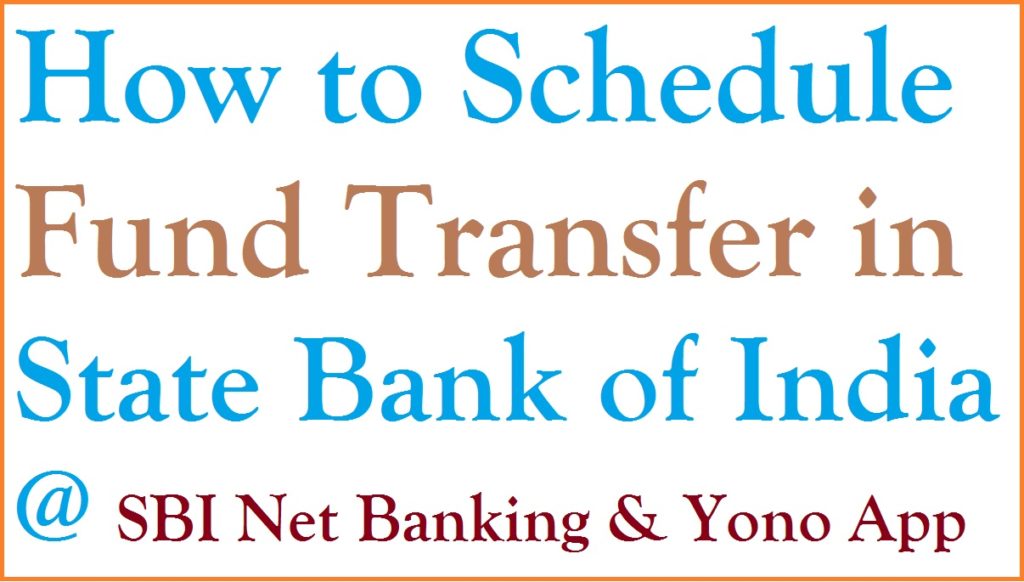
SBI Fund Transfer Methods
To transfer the funds quickly, SBI bank provides registered customers with two transfer options:
- SBI YONO Lite app
- SBI internet banking service.
The customer needs to have the following details to proceed with the scheduling procedure:
- SBI Net Banking and login details
- A registered mobile number with the bank
- SBI YONO app login credentials
The bank requires the user to register for the net banking and Mobile app (SBI YONO Lite app) to avail of banking services. SBI customers can operate the service from any smart device for easy transfer.
How to Schedule Fund Transfer Using SBI YONO Lite APP
- The SBI user should download the SBI YONO Lite app on their mobile or computer device.
- Register your details and use the internet banking username and password for login.
- Verify the information using an OTP code to log in.
- Next, enter your easy PIN, which you created during the app registration process to continue.
- Select the “funds transfer” option from the dashboard.
- Next, click the “other bank fund transfer” option to continue.
- Choose your SBI account and the method of transfer as NEFT or RTGS.
- Enter the beneficiary details; the beneficiary should be registered on your account.
- The account user can add the beneficiary to the account to proceed.
- Key in the amount you wish to send and enter the remarks or purpose of the transfer.
- Recheck the information, click the “schedule later” tab and choose the date of the transfer.
- Next, read and accept the terms and conditions.
- Review the information and click the “submit” option.
- Next, click the confirm tab and enter the OTP sent on your mobile number.
- The system will automatically set the schedule request.
- SBI bank will send a notification and reference number to your mobile number.
- The SBI customer can cancel the transaction or re-schedule the transfer to another date.
How to Schedule SBI Fund Transfer through SBI Net Banking
Step by step process to set Schedule Fund Transfer in State bank account through SBI net Banking at onlinesbi.com
Go to the SBI internet banking
https://www.onlinesbi.com/
Enter your login details and the captcha code to verify the information
The system will send an OTP to your registered mobile number.
Use the OTP to log in to the account
Select the “payment/transfer” button to open a new page.
Here select “bank account” and transfer mode as NEFT or RTGS
Click the SBI bank account and amount to transact.
Enter the remarks or purpose of the transfer
Choose the “beneficiary account” your wish to credit the amount.
Recheck the details and click the “schedule later” button
Accept the terms and conditions indicated on the page and select the “submit” button.
The system will send an OTP to the registered mobile number
Enter the OTP and select submit button.
The bank system will send an SMS with the reference number and transaction details
The user can re-schedule the transfer of cancel from the request and enquiries section.
The IMPS service doesn’t allow for a fund transfer schedule process. The account user can opt for RTGS or NEFT based on the amount they wish to transfer.
FAQs
Can I have a recurring schedule date for a fund transfer?
Yes, SBI bank allows for standing orders or instructions. The bank will debit the account and credit the amount to the designated account on the set date.
Which transfer modes should I use in the fund transfer service?
The SBI bank provides internet banking and a mobile app (SBI YONO Lite app) for funds transfer. The user can use the RTGS or NEFT transfer process to clear the transaction through the platforms.
What is OnlineSBI?
OnlineSBI is the state bank of india net banking portal.
SBI Full Form
State bank of India (SBI)
For more info please visit onlinesbi portal link https://www.onlinesbi.com