Scheduling funds transfer in Kotak Mahindra Bank. How to Schedule Fund Transfer in Kotak Mahindra Bank
How to Schedule Transfer in Kotak Mahindra Bank
Digital banking facility allows Kotak Mahindra Bank customers to experience accessible banking services. A Kotak Bank customer can schedule or instruct the banking system to transfer a portion of funds on a particular date and hour. This offers relieve in case the account user forgets due to a busy schedule.
Kotak Bank also allows the system to debit an agreed amount of money to a fixed deposit account. The account holder should give a standing order to the bank to save the money for a particular period.
The scheduling process helps pay credit card bills on time and other financial assignments at ease. The Kotak Bank provides two money transfer methods, net banking, and mobile banking app, for the scheduling process. The account user should be registered for net banking and mobile banking services to complete the transfer process.
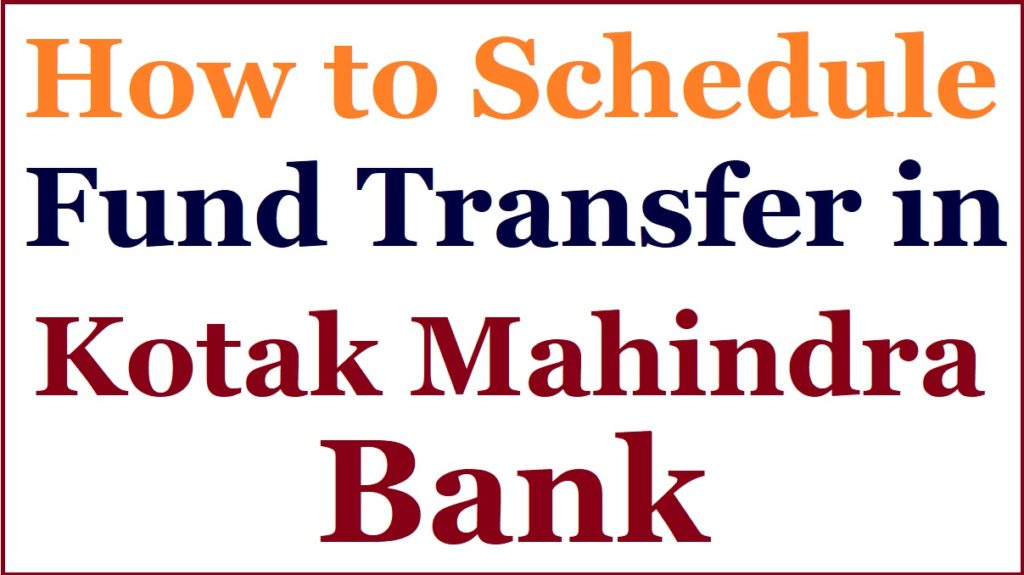
Required Details for Successful Schedule Fund Transfer
- CRN and password for net banking.
- Net banking
- Mobile app
How to Schedule Fund Transfer in Kotak Mahindra Bank
Scheduling fund transfer in Kotak Mahindra Bank
Go to Kotak Mahindra Bank net banking website portal
https://netbanking.kotak.com/knb2/
Enter CRN and password to log in to your account
An OTP code will be sent to the registered mobile number. Enter the code to verify the information and access the page.
Next, select “payments/Taxes” tab
Proceed to the “payments and Transfer” option-click the “send money” tab to proceed.
Next, choose the “send money to beneficiaries”
Option and select the beneficiary from the account list.
Key in the amount your wish to transfer and the optional remarks
Choose the payment mode option as “schedule payment” >enter the date you wish to transfer the funds and click the “Continue” button.
The page will display the details you entered; if okay
Click the “confirm” button to schedule the funds.
The system will send an SMS and email
About the fund transfer schedule and the amount.
How to Schedule Fund Transfer in Kotak Bank through the Kotak Mobile APP
The mobile app is quite simple as you can operate the service from your mobile phone. First, download the Kotak Mobile app on your smartphone and create the login details.
- Open your Kotak mobile app and enter your CRN, password, and OTP to log in.
- Next, select “fund transfer” > choose the beneficiary from the given list to proceed.
- Proceed and enter the amount you wish to transfer; you can also enter the remarks on the page.
- Click the “schedule payment” option and enter the date you want the transaction to take place.
- The page will display all the transfer details on the screen.
- Verify and select the “confirm” button to complete the process.
The Kotak Bank allows the user to change the scheduled payment before the scheduled date. However, an account user cannot change the date and amount set in the process. Enter the new schedule and cancel the previous existing payment to provide the correct changes.
FAQ’s
Can I schedule multiple payments on Kotak Bank net banking and mobile app?
Yes, the account user can schedule several payments using the net banking and mobile app platforms. One needs to provide the correct information such as date, amount, and beneficiary details. Once set, the system will transfer the funds as instructed.
Kotak Mahindra bank Net banking page login link