Methods to get Thane Janata Sahakari Bank to Account Mini Statement 2024. STep by step to get Download TJSB Bank Mini Statement 2024 through SMS, Net Banking, ATM, Toll Free Number, E Passbook, TJSB Mobile APP
TJSB Bank
The Thane Janata Sahakari Bank (TJSB) is an established Cooperative Bank in India since 1972. The bank provides comprehensive services to millions of TJSB customers countrywide. The TJSB offers quality banking services to enhance transparency and accountability through modern facilities.
TJSB account holders can provide financial services through digital platforms such as internet banking and mobile apps for fast and effective services. Registered TJSB customers have the privilege to avail account details through smartphone and computer devices. It is also possible to access your bank statement through SMS and ATM facilities.
The online and offline platforms help accommodate every TJSB customer’s needs. To check for mini statements, account balance, and other banking enquiries. Registered customers can use the safe banking facilities, thus avoiding visiting the bank branch.
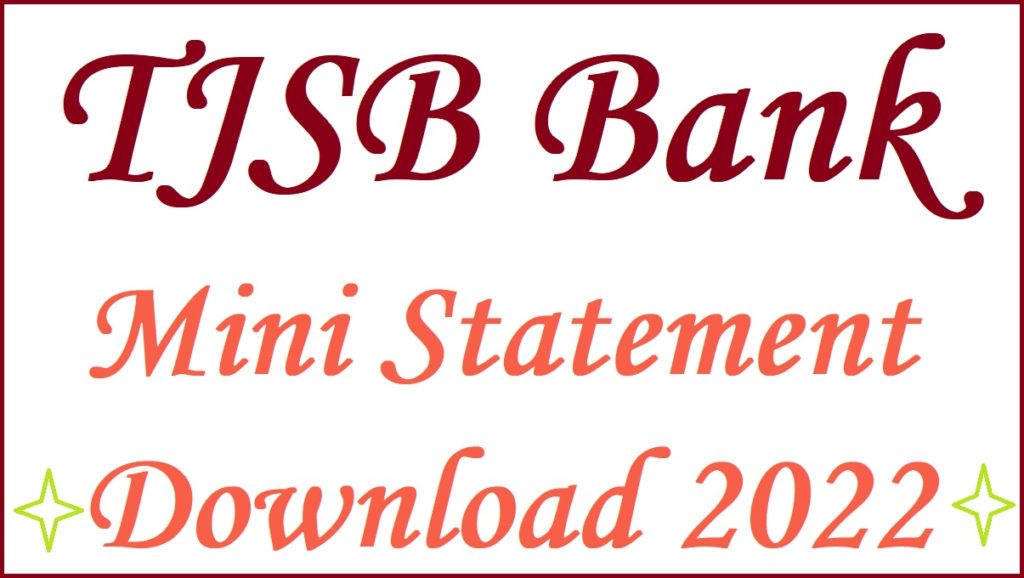
Banking Requirement for Thane Janata Sahakari Bank (TJSB) Mini Statement 2024 Check
To view or download your TJSB mini statement, the user should have the following details:
- An active TJSB bank account.
- Registered mobile number
- Internet banking service
- TJSB mobile app
How to Check TJSB Mini Statement Using Toll-free Number
The TJSB bank has a toll-free number open for any banking enquiry. The eligible user can call the contact number to avail of the mini statement details. The toll-free service will provide last account transactions.
Using your registered mobile number
Call the number 1800-223-466
The IVRS will provide instructions
Select the preferred language to proceed.
Next, press the number set for the mini statement (last transaction)
The system will verify your information and send the last transaction data to your mobile number via SMS.
TJSB Mini Statement Through SMS Method
SMS method is also a convenient way to check your TJSB banking details. It doesn’t require any internet connection to operate, making it the best service. However, the user must register their mobile number with the TJSB bank to use the service.
Type the following SMS: LST3<space>last 3digits of your account number and send to 9870888210 The system will send the last three account transactions to your registered mobile number.
How to Check Thane Janata Sahakari Bank Mini Statement Using ATM
- Visit the nearest TJSB ATM.
- Enter your debit card and choose your preferred language.
- Key in your debit card PIN and select the banking tab.
- Click on mini statement and type of account.
- The system will verify the details and produce a receipt with your mini statement.
TJSB Mini Statement Using TJSB Net Banking
- Go to the TJSB net banking page using the link
- https://www.tjsb.net/internetbanking/lhome.do
- Select “account number” from the deposit section to continue.
- Proceed and enter the account number to avail of the mini statement.
- You can easily view and download the TJSB mini statement on your device.
How to Download TJSB Bank Mini Statement using TJSB Mobile APP
- First, download and install the TJSB mobile app (smart money app) on your smart device.
- Next, enter your registered mobile number on the app.
- The app will send an OTP code for verification.
- Enter the OTP to verify and proceed.
- Now enter your login PIN to access the account.
- Select the “mini statement” option on the menu to get the last transactions details of your account.
- Download the statement on your device for reference.
How to Download TJSB Mini Statement Through E-passbook Facility
- The user must download and install the TJSB e-passbook facility on your phone or computer device.
- Next, enter your username and password to log in.
- Select the “e-passbook” button on the menu.
- The system will display your account number.
- Enter the duration you wish to avail of the mini statement details.
- The page will show the mini statement information on the screen.
- The user can download the information for reference.
FAQ’s
Tjsb full form
Thane Janata Sahakari Bank (TJSB)
Why can’t I receive mini statement details through the SMS method?
The SMS and missed methods are only available for users who have registered their mobile numbers with the bank. First, register your mobile number to request any banking service.