Fast and Effective ways to Send WhatsApp message without saving a contact number. How to Send Whatsapp Message Without Saving Number. whatsapp without saving number. how to send whatsapp message without saving number iphone.
Whatsapp Without Saving Number
Though separated by distance, the world is a small community united by social media. Today, one can reach out to strangers, family and friends through different social apps like WhatsApp. Statistics show most people with social apps spend 90% of their time on mobile. This makes it easier to reach a particular audience via online platforms than by visiting or calling. Most businesses are taking advantage of the apps to market and expand their client base.
WhatsApp is a unique social app designed to message and call contacts from anywhere globally. The app registers 2+ billion users worldwide. WhatsApp makes communicating with loved ones at affordable rates easier as it uses an internet connection. The app contains remarkable features such as WhatsApp status, video and audio calls, a new “you” messaging feature, communities, a one-time view for images, etc.
WhatsApp Contacts and messaging
For effective communication, WhatsApp user should save their contacts before making any chats. The app automatically detects and auto-populates the numbers for fast tracing. Generally, it was challenging to send messages to unsaved numbers unless they chat you and you replied. However, initiating a conversation required the user to create a contact to proceed with messaging.
Send Whatsapp Message Without Saving Number
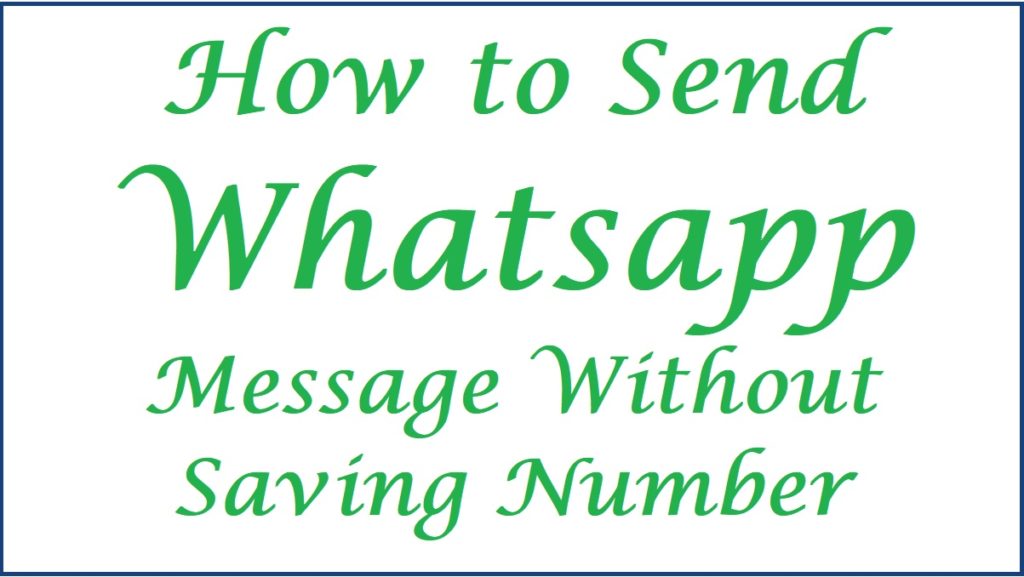
How to Send Whatsapp Message Without Saving Number
Step by step to send messages to unsaved contacts on WhatsApp:
WhatsApp has designed an official way of messaging your unsaved contacts directly. App users must save the number before calling or chatting with the contact. However, several smart ways to text people are not on your WhatsApp contact list.
Ways to send a message without adding user’s contact on your WhatsApp
New message “you” or yourself feature
WhatsApp has developed a new “you” feature that allows users to message themselves on WhatsApp. You can conduct any WhatsApp activity on your “yourself” section efficiently. The user can utilize the feature to text people without adding them to the contacts in the following steps.
- Open your WhatsApp app on your device (Android or IOS).
- Go to the “message yourself” section. You can search “You” to get your page.
- Enter the “unsaved phone number and send it to yourself.
- The number will show on the page with blue ticks.
- Click the phone number and proceed to “chat with <paste the phone number> to create and send a message.
- The system will open a chat window for the unsaved user. Now you can send chats easily.
Using WhatsApp Group Numbers
Communicating with someone who isn’t in your contacts is easy, especially if you share a group.You can send a text using the steps below.
- Go to the group page, and select the number from the conversations or list.
- The page will display a pop-up; choose the “message <phone number> tab.
- One can also get the number from the group’s list by clicking the “group’s name.”
- A list of members will show, starting with you. Select the number you wish to chat with by clicking the number to open the “message<phone number” option.
- The system will open the contacts chat window, enter your message and send it without saving the person on your phone.
WhatsApp link/click-to-chat feature
The click-to-chat feature is a WhatsApp link that helps users to chat with people without saving their number. The facility is compatible with all devices but is not displayed on the app.
- Go to your browser on any device.
- Enter or paste the link https://wa.me/phone-number into the search section.
- Ensure to replace the “phone number” part with the person’s number starting with their country’s code. Don’t enter the symbols such as +, – or 0 on the code—for example, https://wa.me/91555566680.
- Next, press the “continue to chat” button to open the chat window and text the user.
Suppose the number is not on WhatsApp; the page will show an error message.
Using Truecaller to Send Whatsapp Message Without Saving Number
Truecaller is a popular application that helps identify your callers. It’s available on different operating systems (IOS and Android). One can use the app to send WhatsApp messages to unsaved numbers in the following steps:
- Download the Truecaller app on your Google Play Store or App store.
- Install and complete the registration process.
- Once done, enter/paste the number you wish to text in the search box section.
- Click the “contact’s name” when displayed by the Truecaller app to avail more details.
- The Truecaller’s contact page will show an option to message the user on WhatsApp.
- The system will open the unsaved user contact’s chat page.
- Enter the message to proceed with the conversation.
How to Send Whatsapp Message Without Saving Number Iphone
How to send a message to an unsaved number on WhatsApp using the shortcut on iPhone
IPhone Siri feature comes with multiple abilities that make it easy to maneuver around iPhone apps. The Siri shortcut allows users to send messages to new mobile numbers without saving the details.
- Get the Apple shortcut app on your iPhone or IOS device.
- Proceed to install the “WhatsApp to non-contact” shortcut.
- Select the link and press the “Add shortcut” option.
- One can also try the WhatsApp unsaved number or WhatsApp thread links.
- The “All shortcuts” option will show under the shortcut app.
- Press the “WhatsApp unsaved number” shortcut to proceed.
- The page will send a notification to allow the shortcut to avail the WhatsApp click-to-chat facility.
- Enter the unsaved mobile number; for international numbers, enter the code.
- Click the “Done” button, and the WhatsApp chat will open continue with the chats.
How to Send a Message on WhatsApp Without Saving User Contacts: Using Third-Party Sites
Third-party sites are risky but very helpful in skimming around different apps. WhatsApp users can utilize third-party apps to send messages without saving contact details. To qualify, the user should enter the contact number and proceed with the following steps.
- Enter the “https://www.sendwhatsappmsg.com/” on your device.
- Pin the link on your (bookmark) page for reference.
- Enter the phone number and key in the message.
- Press the “send message” button.
- The WhatsApp chat thread will open, displaying the number you entered.
- Start chatting with the contact user without saving the number.
Third-Party APPS
Download and install your preferred app on your iPhone or Android device. The websites use the WhatsApp click-to-chat feature.
- Open the Easy Message app (in this case) on Android or IOS.
- Past the number and enter the international code.
- Click the “start chat in WhatsApp” option.
- The option will automatically open a WhatsApp chat thread with a contact number.
There are different apps to choose from, and WhatsApp users can check their best application.
Also Read: How to Delete My Activity Automatically in Google
FAQS
- Can you chat with unsaved users in the WhatsApp group?
Yes, it’s possible to chat with anyone in a group. One can send a message to unsaved numbers by tapping the number to open the user’s chat page.