Ways to generate IDBI ATM PIN: How to Generate IDBI Debit Card Pin through idbi net banking, ATM, SMS, Calling customer care at www.idbibank.in
How to Generate IDBI ATM PIN
The IDBI Bank Limited serves Indian residents as a private sector bank since 1964. The bank has gained popularity through introduction of digital services and customer-friendly platforms. Today customers can operate various services without visiting the bank or requiring a bank assistant.
The convenient services attract millions of residents to bank with IDBI bank. Once a user registers an account with IDBI, they must generate an ATM/debit card PIN.
The PIN allows users to access the account information and keep all details private. Before, customers needed to visit the IDBI bank branch to access the PIN or wait for the welcome kit. Due to digital development, IDBI allows the customer to generate Debit card PIN through the following methods:
- Through IVR system
- Using internet banking
- Using SMS method
- Through missed call
Users without an internet connection can get their PIN through SMS and IVR systems using their mobile phones.
Idbibank.in/debit-card-green-pin-generation.aspx
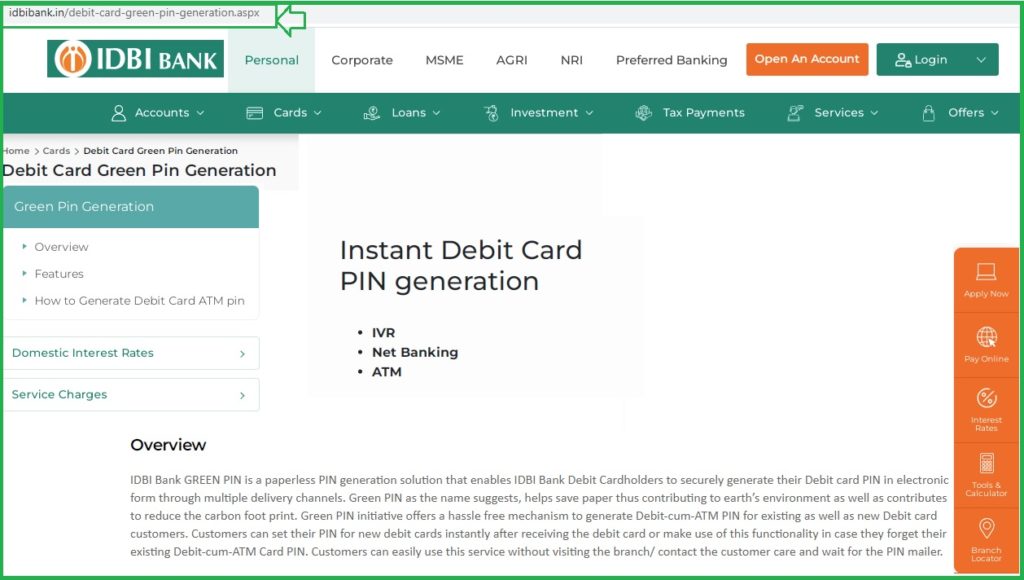
How to Generate IDBI ATM PIN by Calling Customer Care/ IVR
An IDBI customer can call the set IDBI contact numbers to request the PIN generation process. The process is available through the registered mobile number with the bank.
- From your registered mobile number, call/dial 18002094324 or 1800 22 1070 or 022 67719100
- The call will make a few rings and connect to the IVRS system.
- Choose your preferred language before proceeding.
- On the IVRS menu, click “generate ATM PIN > “generate the PIN.
- Key in your customer ID and debit card number.
- The system will verify the information and send an OTP code to the registered mobile number.
- Enter the OTP to authenticate the details.
- Next, create a PIN (four-digit pin) and confirm to complete the process.
How to Re-generate ATM PIN Using Internet Banking Service
- Visit the IDBI Net Banking website.
- Enter your user ID and password to access the account.
- Next, select “menu > services request followed by “new request” > debit card” tab.
- Enter your debit card number and reason for PIN re-generation.
- Proceed and enter a new PIN, confirm the PIN, and key in the OTP sent on the registered mobile number.
- Recheck the details and select the submit button.
- Now, you can transact using an ATM/debit card easily.
How to Generate IDBI Debit Card PIN Through ATM
The IDBI ATM/debit card user can set or change the PIN through the nearest IDBI ATM.
Go to the nearest IDBI ATM and swipe/insert the card on the machine.
Select your preferred language and select “generate ATM PIN.”
Next, click the “generate OTP” option
To get the code on your registered mobile number.
The system will send the OTP and request ID.
Remove the card and insert it again on the machine.
Choose your preferred language
Then Select “generate ATM PIN > “validate OTP” options.
Enter the OTP and click the “confirm” button.
Next, key in the request ID sent on your mobile number > click confirms button.
Click the continue button
To generate your ATM PIN.
Create a four-digit PIN, re-enter to confirm the PIN.
Submit the complete process.
IDBI ATM PIN Through SMS Method
To generate your green PIN using SMS, the user must verify the information using OTP code and visit the IDBI ATM later.
- Enter the last 6-digits of the debit card and send them to the number 9820346920 or 9821043718.
- The system will send an OTP and request ID to your mobile number.
- Visit the nearest IDBI ATM and click the “generate ATM PIN” option.
- Click “validate OTP” enter the OTP received on your mobile number and the request ID.
- Next, create an ATM PIN and re-enter to provide valid details.
- Now, you can utilize the debit card for banking services.
IDBI ATM PIN Using Missed Call Service
For the missed call service, the user should call or dial 18008431144 (toll-free number). The system will offer an OTP code and request ID. The account user should visit the ATM follow the same steps as the SMS method to create an ATM PIN.
FAQ’s
How can I generate an ATM PIN using it through mobile?
An IDBI customer can generate PIN using their mobile phone by IVRS, missed call, SMS method, or accessing internet banking.
For more information about idbi debit card pin generation visit link at https://www.idbibank.in/debit-card-green-pin-generation.aspx