Ways to activate ICICI Debit Card for online transactions: icici debit card online transaction activation. How to activate icici debit card for online transaction. how to unblock icici debit card for online transaction at icicibank.com, iMobile App, ICICI Customer care
Activate ICICI Debit Card for Online Transaction
ICICI Debit cardholders enjoy thrilling services and rewards set by the bank. They can access online services compatible with debit cards. It’s easy to use mobile banking, net banking, and other online transaction services. However, debit card users must activate their cards to utilize the banking facilities. ICICI simplifies the activation process providing online pathways to activate your debit card. ICICI cardholders can use the iMobile app, internet banking, SMS method, ATM, and customer care help to activate online transactions on your debit card.
Debit cards are designed to accommodate international and domestic transactions. This allows debit card users to operate widely without limitations. ICICI also allows applying for a debit card online without visiting the bank branch. The delivery process is easy as the bank uses a courier to deliver to a specified address. The user will enable the online transaction or activate and generate a PIN for proper functionality.
ICICI Bank Debit Dard PIN Through internet banking Platform
- Go to ICICI internet banking portal.
- https://www.icicibank.com/
- Enter your login details: username and password to access your account.
- On the account, click the “my card PIN” tab.
- Enter your preferred 4-digit PIN and click “generate now.”
- Select the debit card you wish to get the PIN from the list.
- Now, enter the CVV number and grid values shown at the back of the debit card.
- You will receive an OTP code to your registered mobile number.
- Use the OTP to verify the detail and click submit button.
- The debit card is now ready to use.
Once a debit cardholder activates the card, they open to more banking services. The ICICI Bank provides several ways to activate your debit card as follows.
- Mobile app or iMobile app.
- ICICI internet banking
- Customer care contacts.
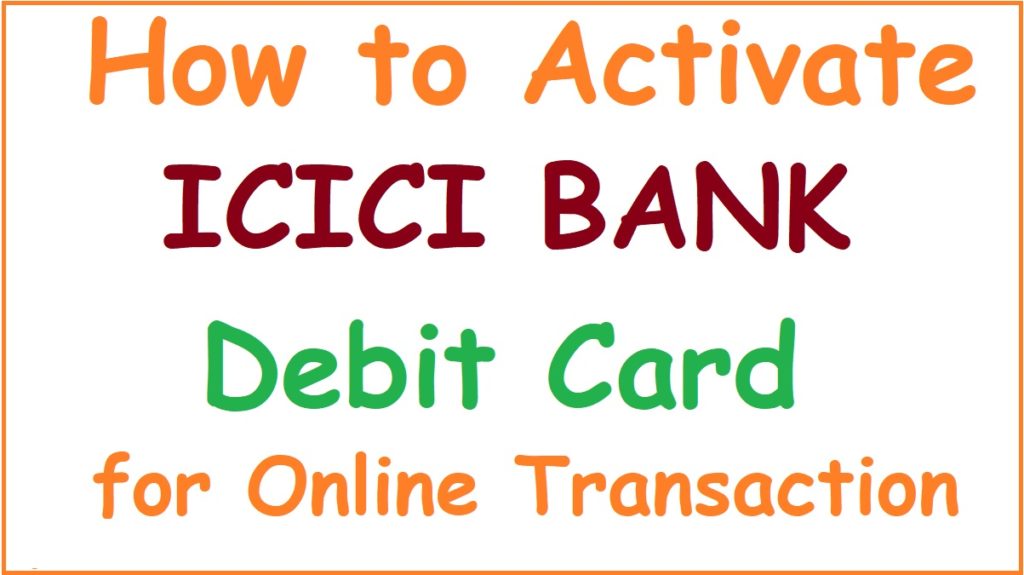
Activate ICICI Debit Card for Online Transaction at ICICI Internet Banking
ICICI Debit card online transaction activation process using Internet banking
Open the ICICI net banking page using the link
https://www.icicibank.com/
Enter your username and password to log in
On the account, select the “cards and loans” > “ATM/Debit card” tab
Next,
Click the “manage card limit” button
click the debit card and enable the following services:
Retails transactions
E-commerce transactions
Contactless transactions.Now, set your preferred transaction limit and click submit button
You will receive an OTP on your mobile number.
Enter the OTP to verify the information and select submit button
Enter the CVV and grid details indicated at the back of the debit card
Recheck the details and select submit button
The system will review the details and set the limit based on the instructions.
ICICI Debit Card Activation for Online Transaction Through ICICI Customer Care
- The debit cardholder should call the number +91 18601207777 using their registered mobile number.
- ICICI IVR system will request the user to select their preferred language.
- The user can also use the direct speak feature to operate efficiently.
- Next, request the IVR to enable online transactions.
- The facility will give a menu; press 1 to open the saving account.
- Proceed and press 5 to manage the debit card transaction limits.
- Enter your debit card number and account number.
- Now, key in the debit card PIN or press 2 to get an OTP for authentication.
- Use the OTP sent to your mobile number.
- Press 1 for domestic usage and 2 for international use.
- Choose one to enable the process and activate the debit card.
- The process is applied for international transactions, ATMs, and e-commerce.
ICICI Debit Card Online Transaction Activation Process Using iMobile App: UPI Feature
The card user can opt for different UPI payment apps such as PhonePe, GPay, and others for the mobile app activation process. Here we opt for PhonePe to activate online transactions in the steps below.
- New PhonePe users can download and install the app on their devices.
- Ensure to use the registered mobile number on your ICICI bank account.
- On the app, select “my money” > “Bank accounts” options.
- Select the “add new bank account” option to proceed.
- Choose your bank account from the menu, and the system will generate the account details.
- Enter the last 6-digits of the debit card number and enter the ATM PIN.
- Click confirm button to receive an OTP on your registered mobile number.
- Enter the OTP and press confirm button.
- Now, enter your new UPI PIN and reconfirm to proceed.
- After getting the UPI PIN, enable the online transaction.
- Conduct any online transaction service using UPI to activate the ICICI debit card.
FAQs
Why can I not access online transactions on my debit card?
To work with a new debit card, the user must generate a PIN and activate the debit card using the above processes. The ICICI debit card is temporarily disabled and needs activation before use.
Good day
I am from Namibia, I opend a account with cicic bank canada. I receive a debit card.
I would like to know how do I set up Internet banking?